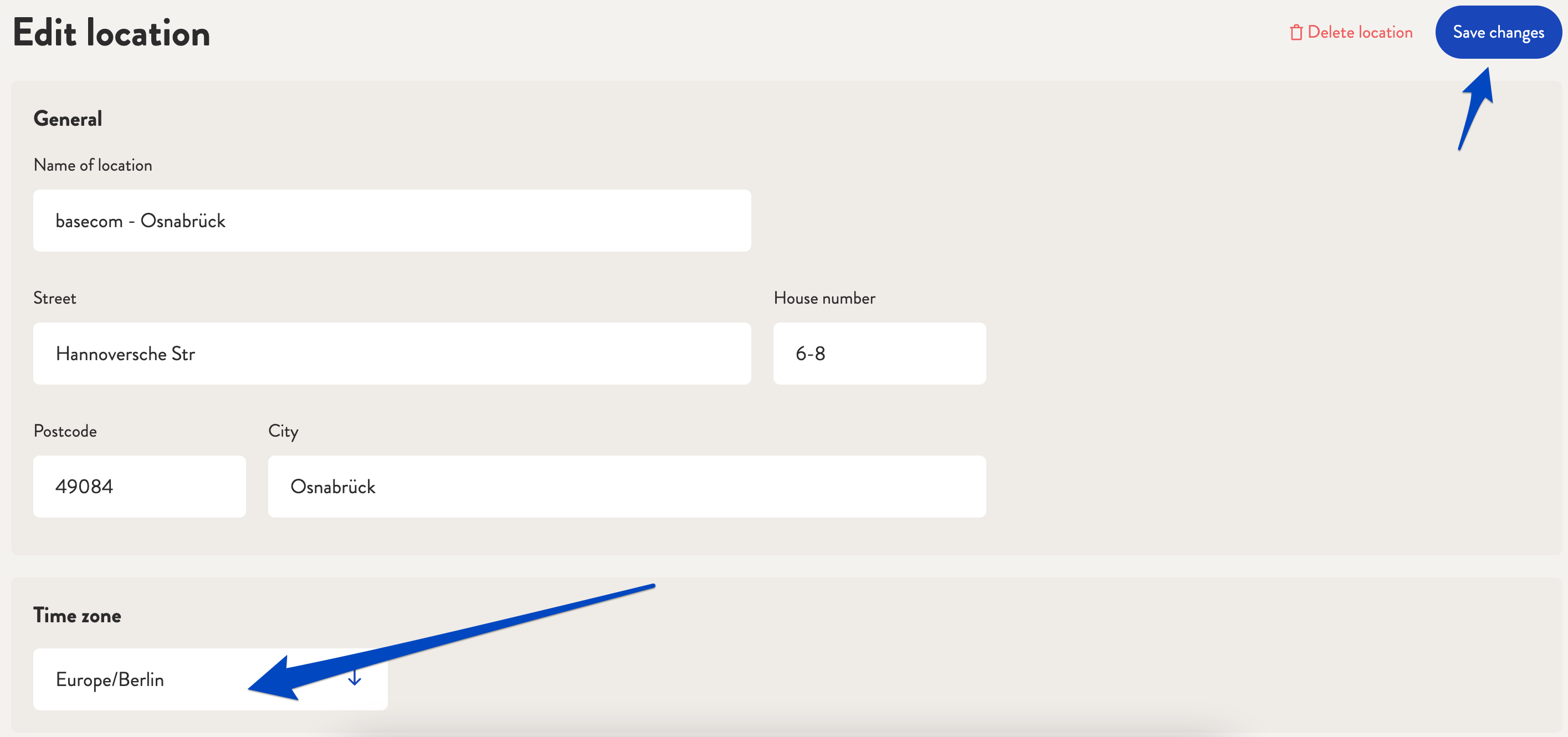You can now set time zones in the desk sharing tool for your locations.
With desk.ly, time zones can now also be set at the respective locations. This feature is particularly relevant for internationally active companies where the locations are in different countries. It is important to maintain this information so that the bookings are displayed in the employees' calendars at the correct time.
And this is how it looks like:
1. Go to "Plans" in the Admin section.
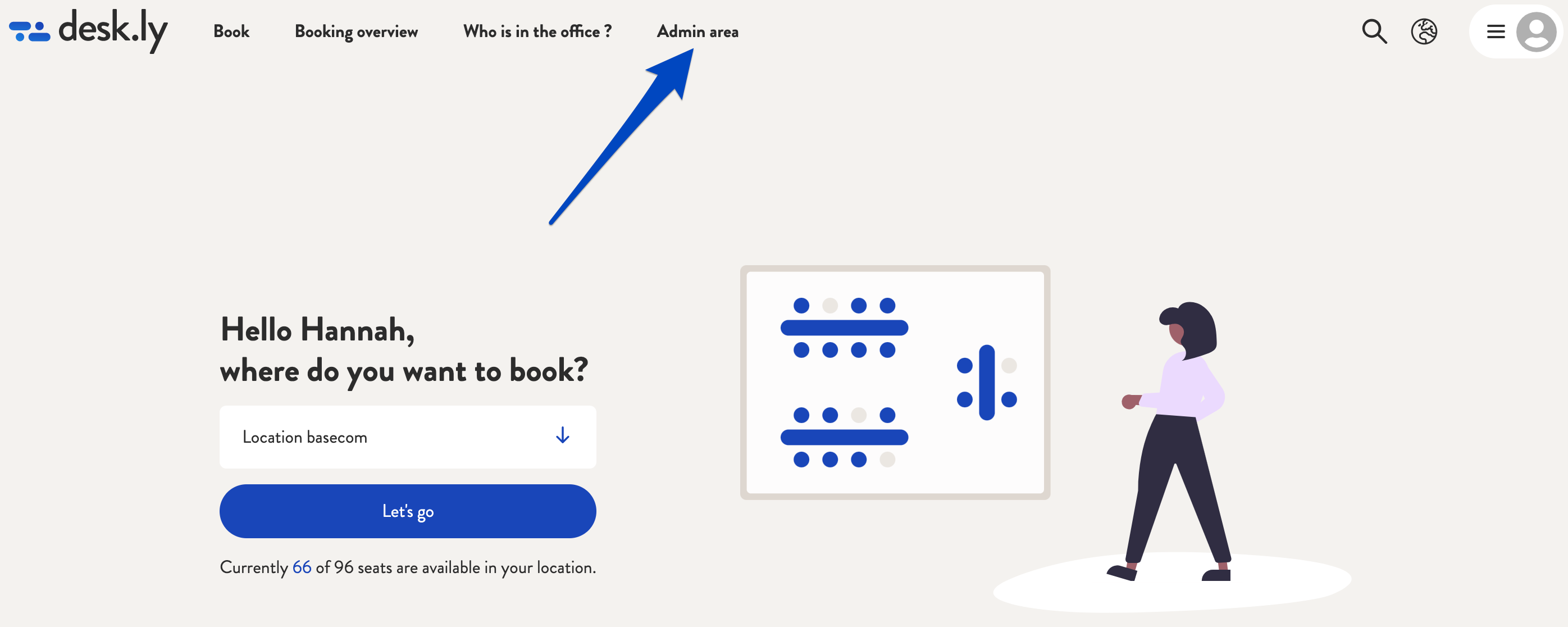
2. Select a location where you want to set a time zone.
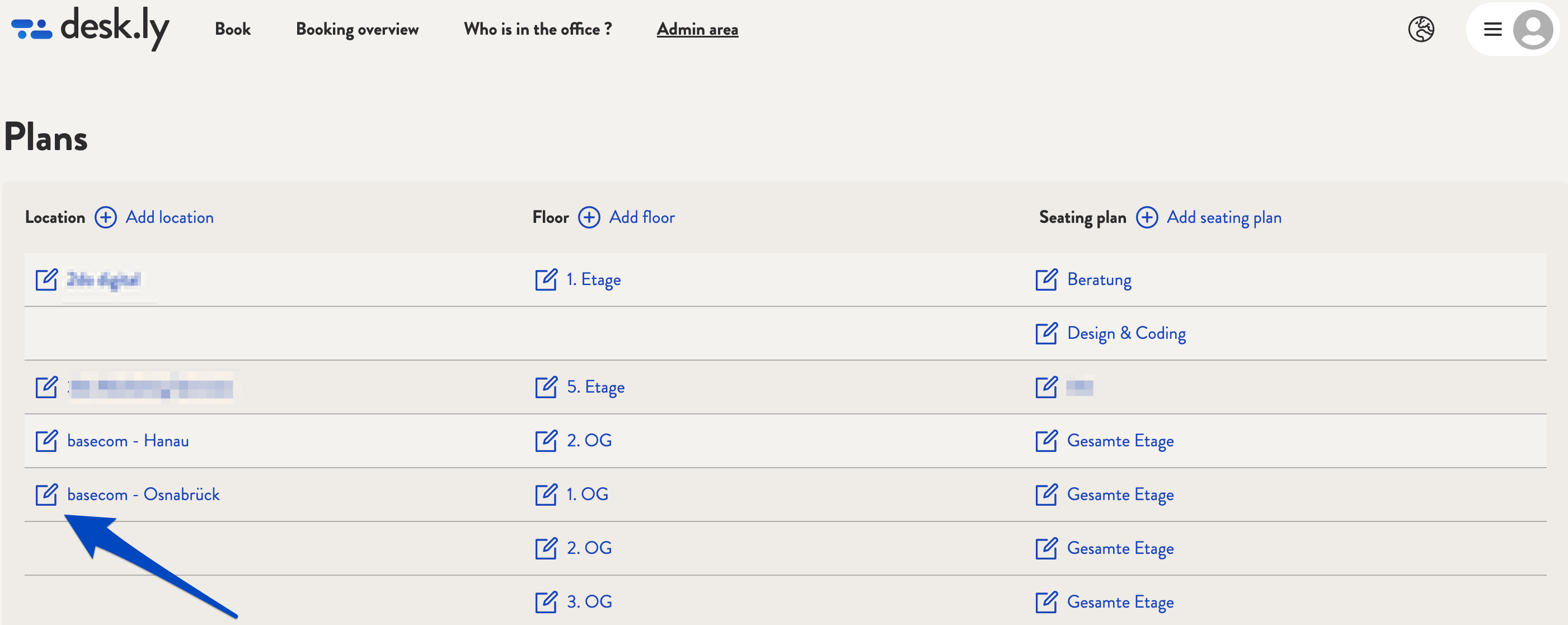
3. Add the correct time zones and save your changes.