The weekly schedule at desk.ly allows you to make your booking directly from the start page
What is an express booking and how do I make one?
Let's get started:
1. Once you have successfully logged into your customer account on desk.ly, you have the option to make an express booking in your preferred primary area.
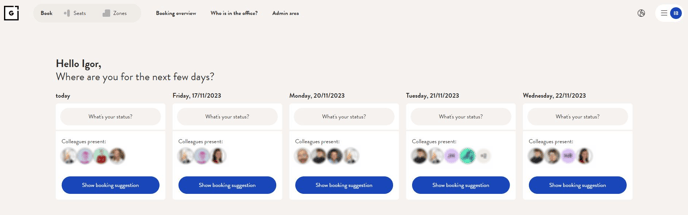 2. When you click on "Show booking suggestion", you will be automatically presented with a seat and time slot recommendation that you can book on your desired day.
2. When you click on "Show booking suggestion", you will be automatically presented with a seat and time slot recommendation that you can book on your desired day.
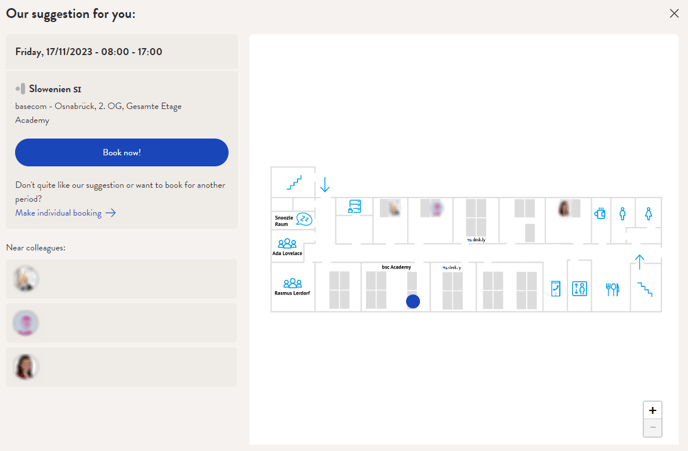 3. If you are satisfied with the suggested seat and time slot, simply click on "Book Now!" and your booking will be confirmed and appear in your booking overview.
3. If you are satisfied with the suggested seat and time slot, simply click on "Book Now!" and your booking will be confirmed and appear in your booking overview.
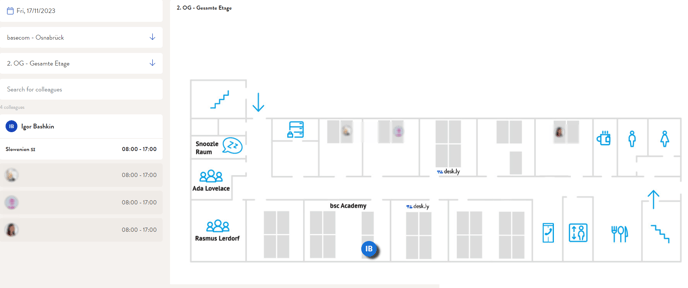
4. If you prefer a different seat, you can click on "Make individual booking" and proceed to make a booking as usual through the "Book" option. Would you like to know how a regular booking works? Here is how.
What is a status note and how do I set it?
Let's get started:
1. Once you have successfully logged into your customer account on desk.ly, you have the option to inform your coworkers about your status in the weekly overview.
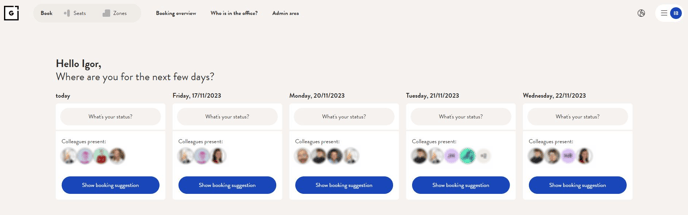
2. Click on the "What is your status?" tab on the desired day. You can then choose between four options and set one for the day. You can also select a time period instead.
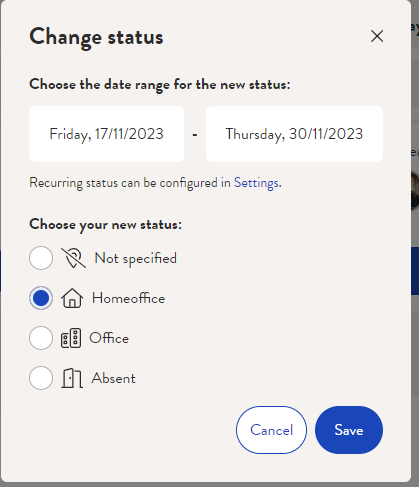
3. When you save your status, it will be displayed in the weekly overview for the selected time period. In the settings, you have the option to set a recurring status permanently. This setting will be applied to all upcoming weeks.
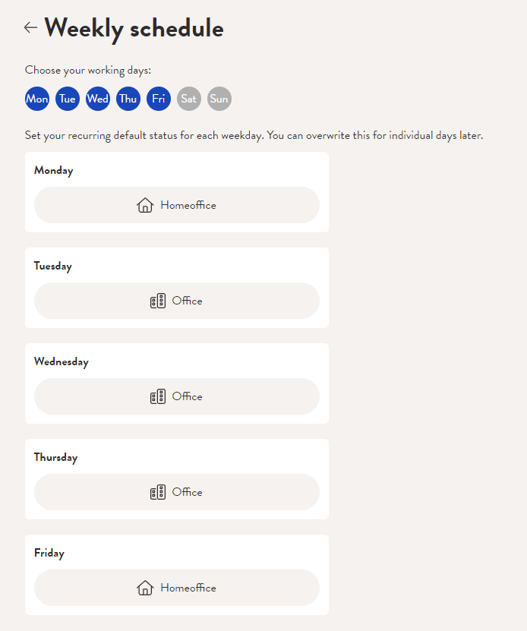
Setting workdays
Let's get started:
1. In your weekly schedule, you have the option to select individual weekdays if you don't have a five-day work week. Simply click on the days you work.
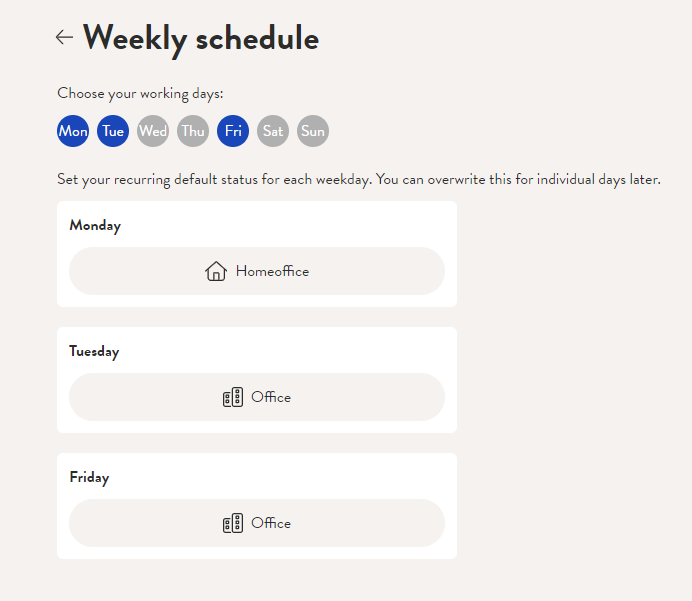
2. When you save your selection, only the chosen weekdays will be displayed on your homepage in the future.
![]()
Do you have any further questions?
Our support team is available to assist you via email at support@desk.ly, as well as by our live chat and/or phone at +49 541 9625 9040, from Monday to Friday from 9am to 4pm. You can also contact our support team through the Help Center by clicking on the "Contact Support" button located at the top right corner. We are always glad to help!
