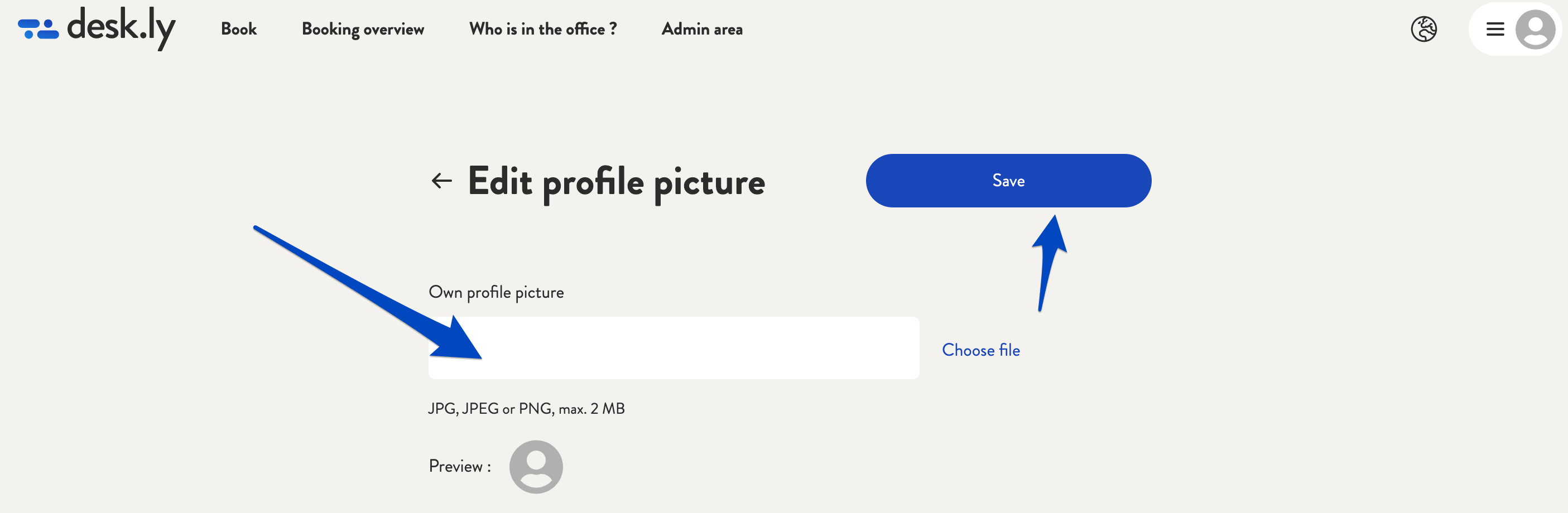How can I add a profile picture?
Add your own profile picture to the desk sharing application.
You can now add a picture to your profile settings. In the future, your profile pictures will be shown in the "Who's in the office" section so that you can find your favourite colleagues even faster.
And this is how it looks like:
1. Go to your profile settings.
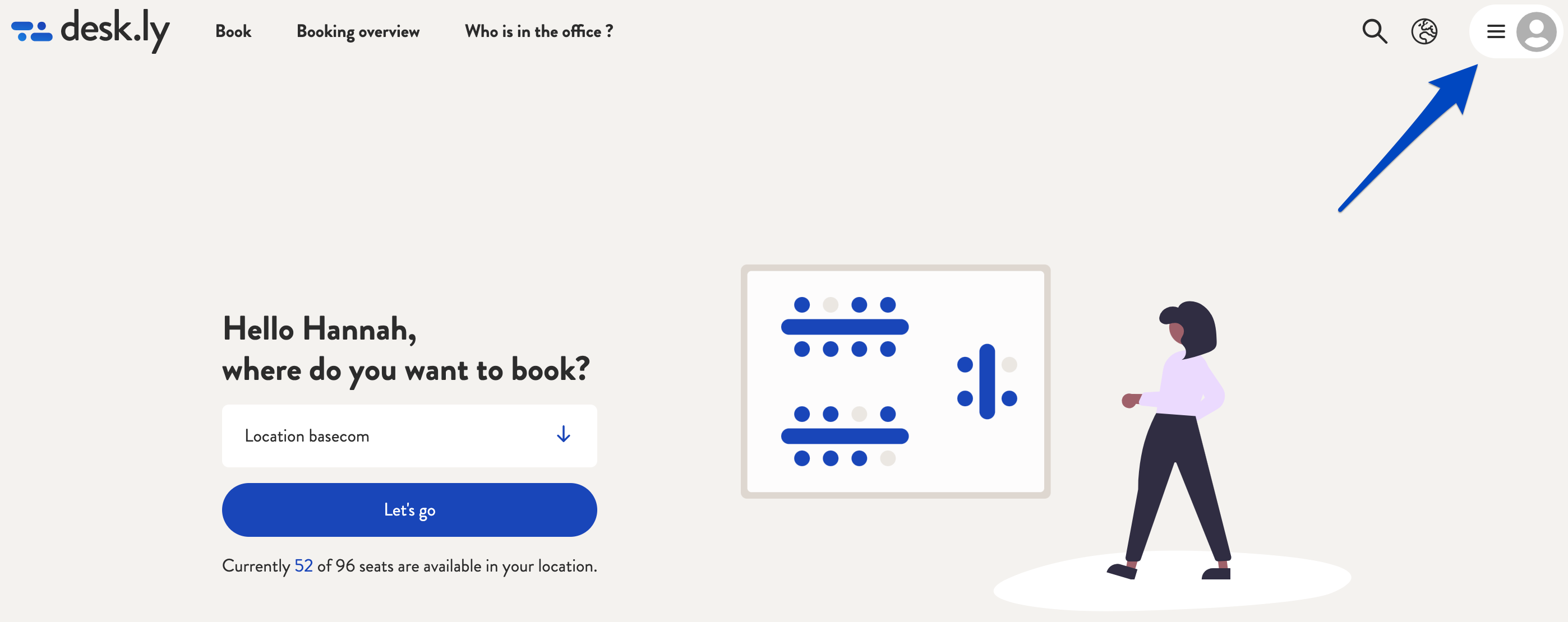
2. Click on profile picture.
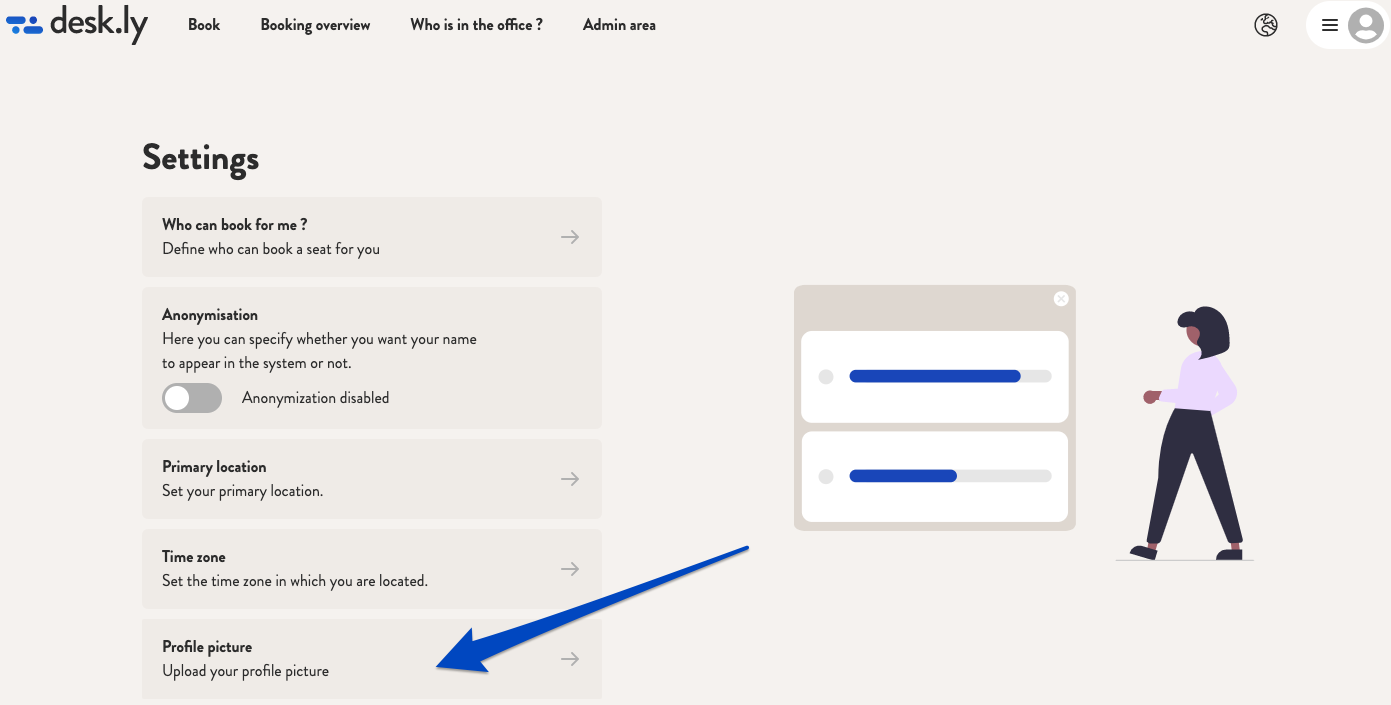
3. Upload your profile picture and click on save.