Using desk.ly, our desk sharing program, it's easy and simple to book a meeting room for your purposes.
Do you have an important meeting coming up and need to reserve a room? With desk.ly, this isn't a problem as you can book a meeting room in 15-minute intervals.
Let's get started:
If your administrator has enabled the "Meeting Rooms" resource and set meeting rooms on the floor plans, reserving a meeting room is simple with the "Booking" feature. To get things started, navigate to "Meeting Rooms". 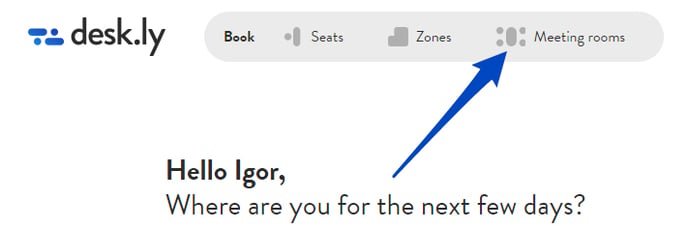
Now select the meeting room you wish to book and click on "Continue to booking".
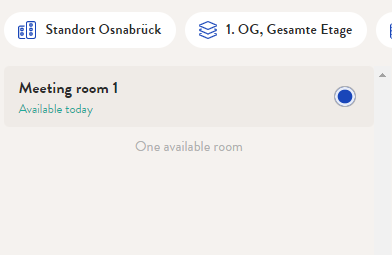
You now have the option to set a time frame for which the meeting room is to be booked for the intended date. You can set the booking in 15-minute intervals. Just like with seats, you can add the booking to your calendar. If you're happy with your choice, click on "Book now".
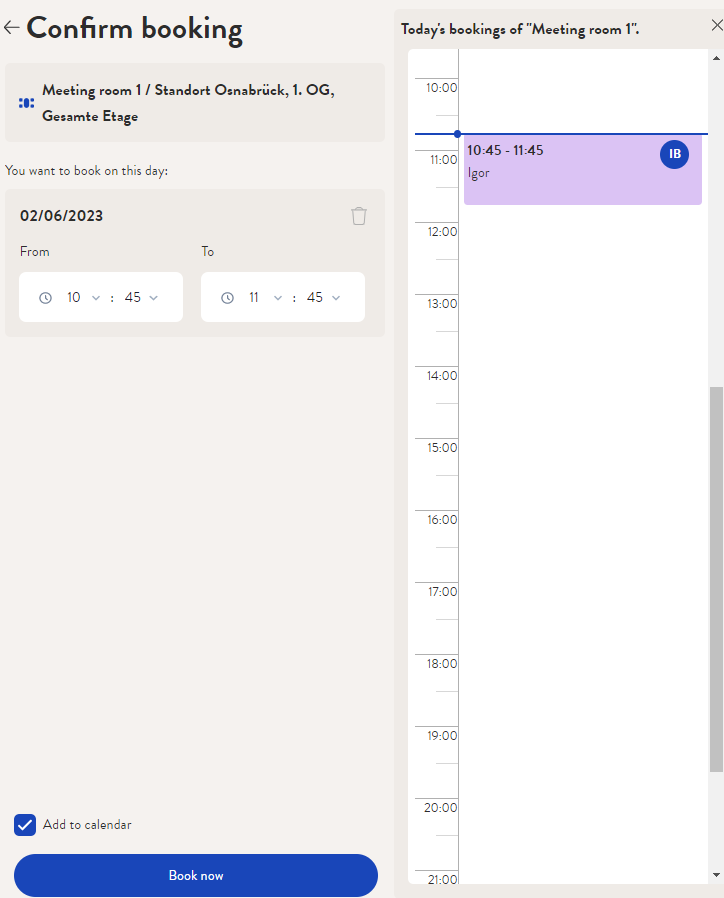
Your booking will now appear in your booking overview. You can easily book a seat and a meeting room at the same time.
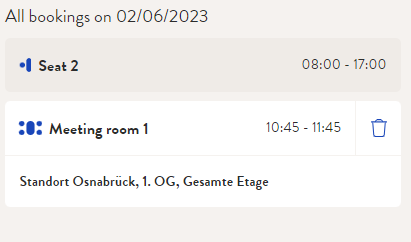
To learn how to book a seat, check out our guide here.
Do you have any further questions?
Our support team is available to assist you via email at support@desk.ly, as well as by our live chat and/or phone at +49 541 9625 9040, from Monday to Friday from 9am to 4pm. You can also contact our support team through the Help Center by clicking on the "Contact Support" button located at the top right corner. We are always glad to help!
