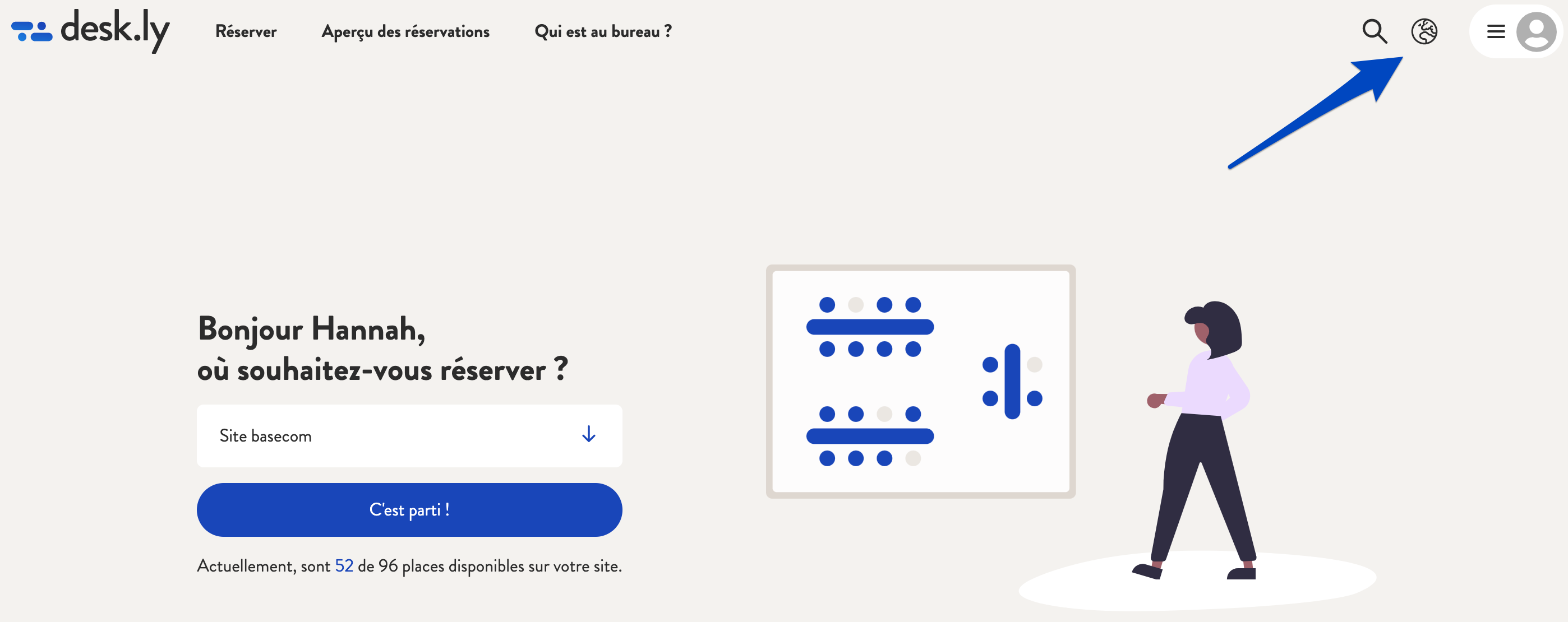- Help Centre
- FAQ for users
- Registration and settings
How can I change the language?
You would like to use our desk sharing tool in another language? You can easily change this.
In the menu bar you can see a small world icon. If you click on it, you can choose between the languages German, English, Spanish, French and Italian. If you click on "FR", for example, desk.ly will adapt to the selected language.
This is how it looks like:
1. Click on the world icon and select a language.
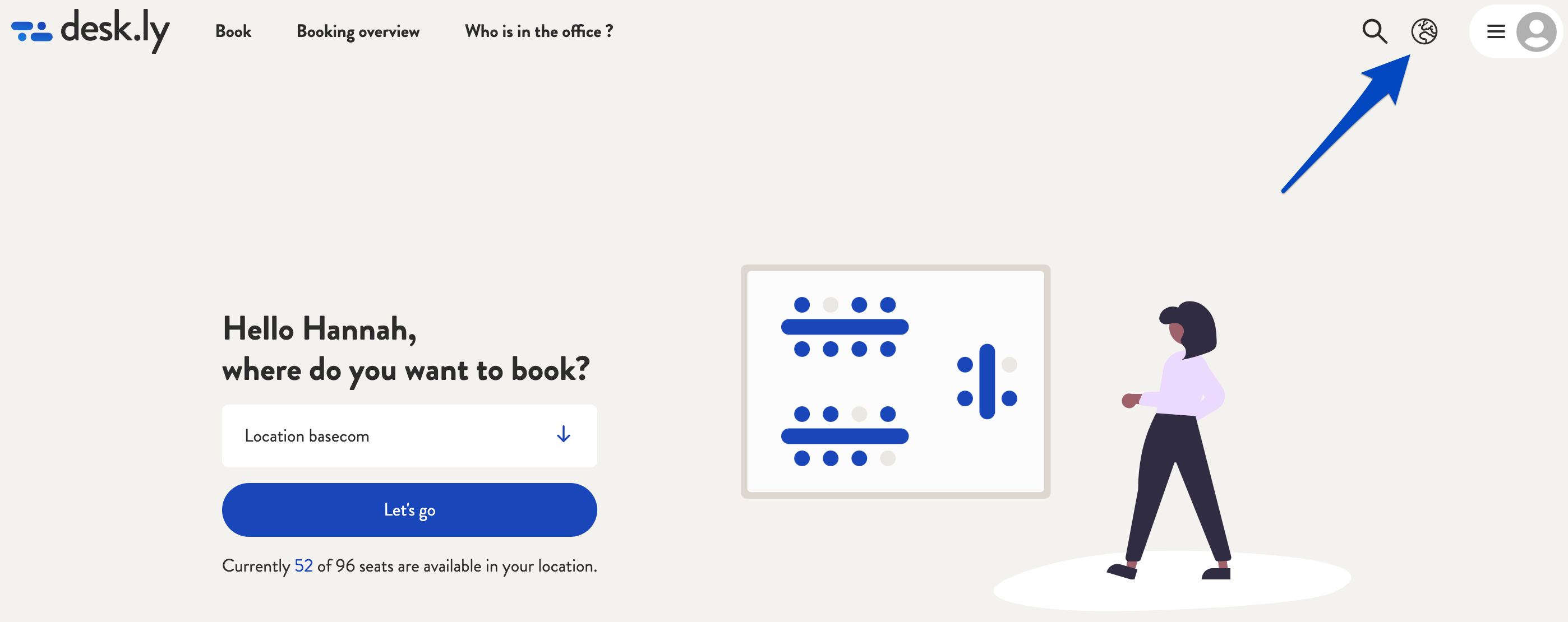
2. desk.ly will then be displayed in the selected language.