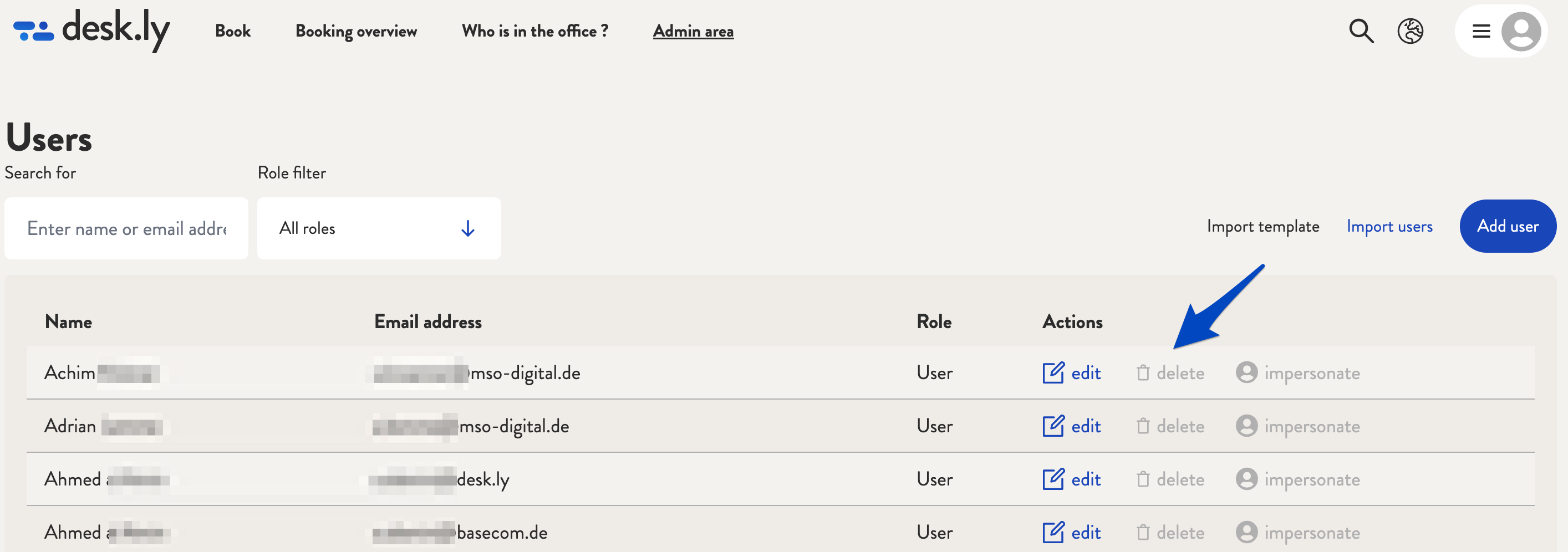How can I delete users?
Individual users can be easily deleted in the desk sharing tool.
In the admin area you will find the sub-item "Users". Here you will find the user administration and can delete users.
This is how it looks like:
1. Go to "Users" in the admin area.
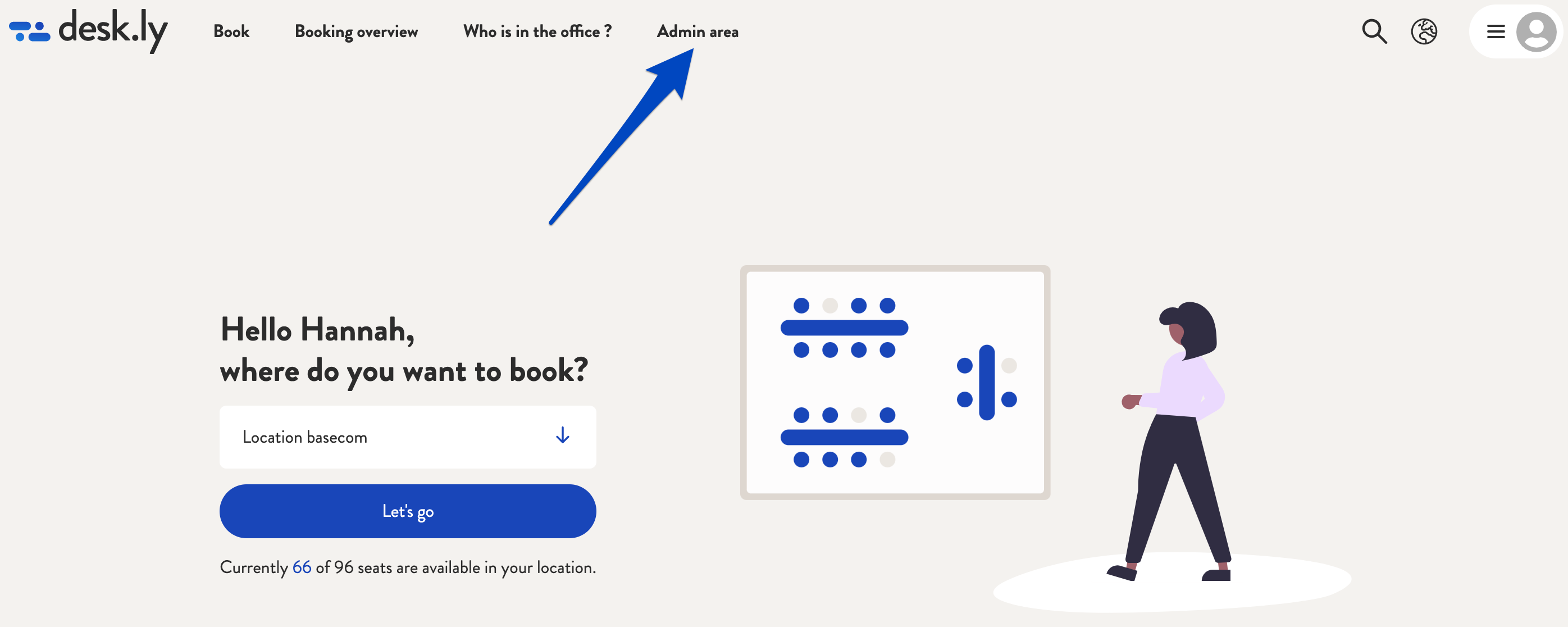
2. Select the person you would like to delete and click on "delete".