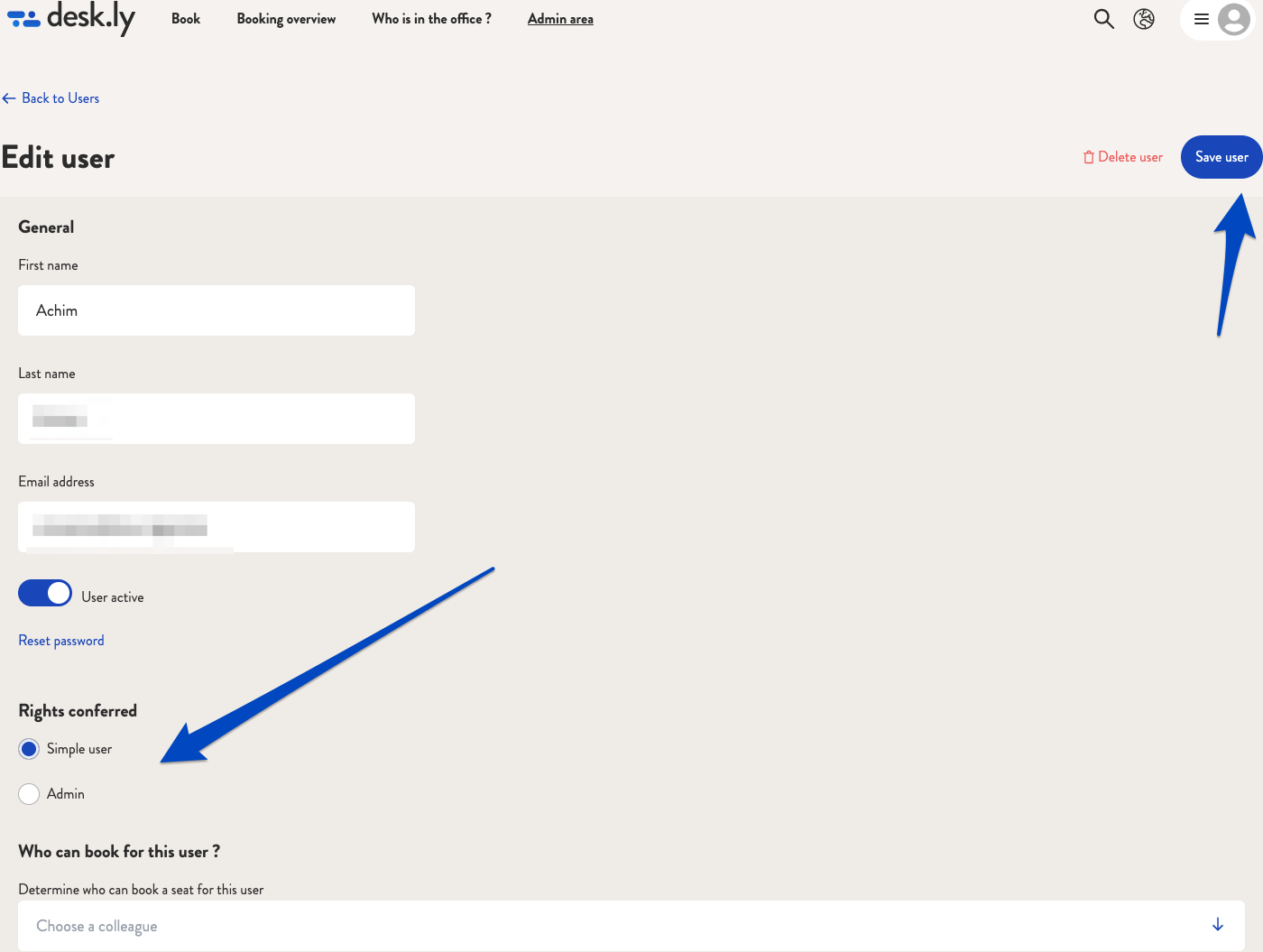Users can be edited afterwards in the desk sharing tool.
You can edit existing users in the user administration. Here you can also assign admin rights. To do so, go to the menu item "Users'' in the admin area and select the person you would like to edit from the list. You can also search directly for the person or the email address. Click on "edit" and select the rights you would like to assign below. Then click on save.
This is how it looks like:
1. In the admin area, go to "Users".
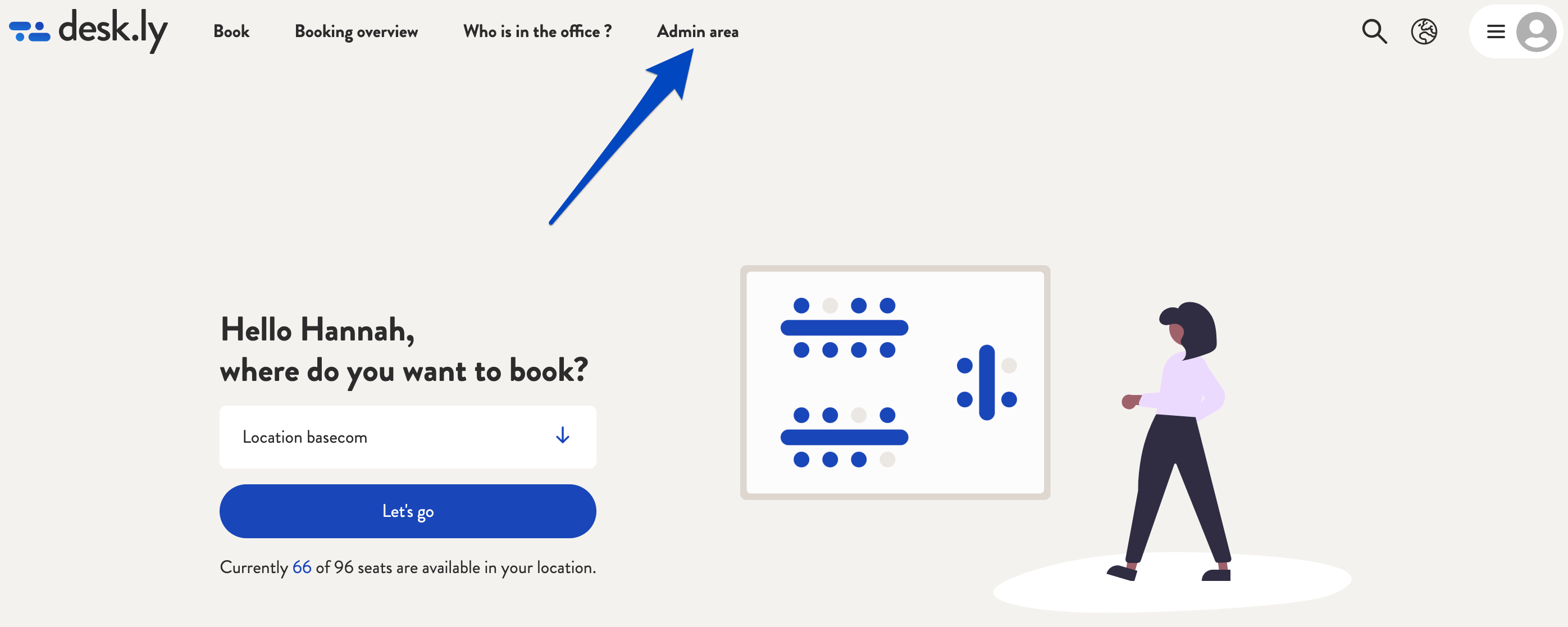
2. Select the person you would like to edit.
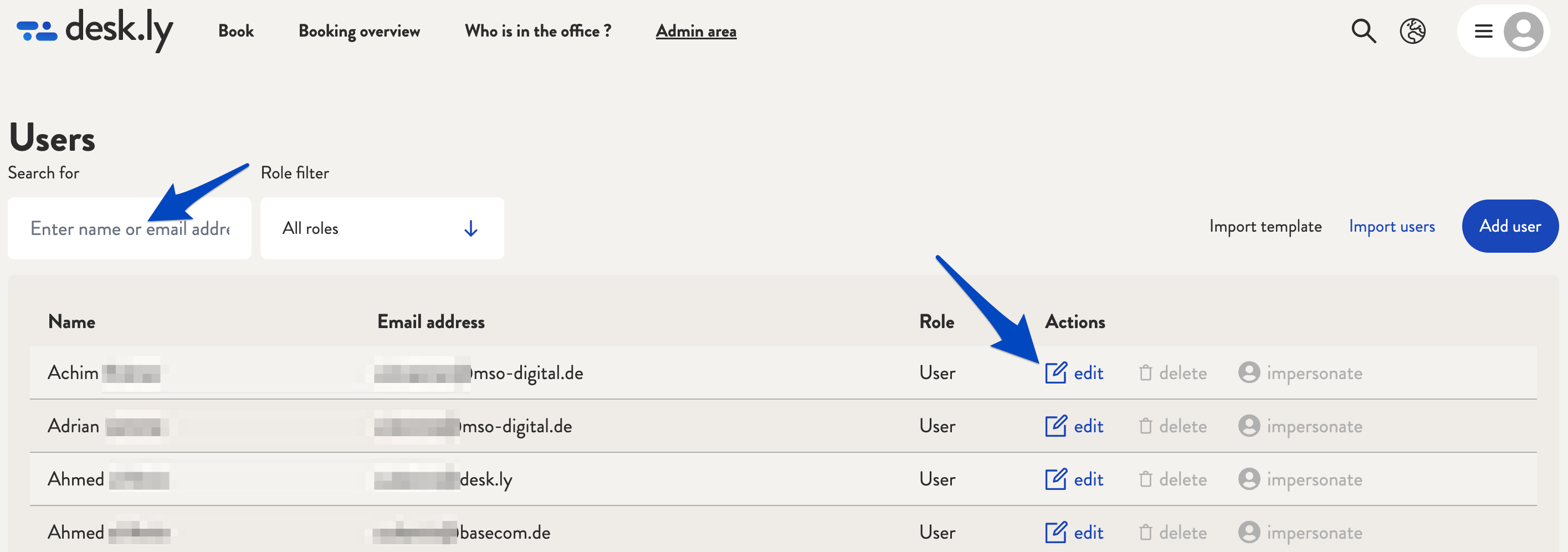
3. Select the rights you would like to assign and click save.