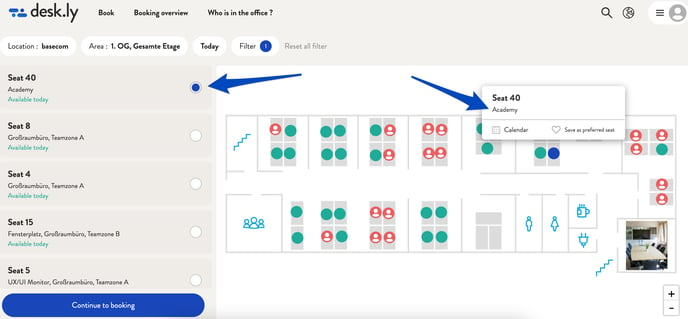Find a suitable workplace via desk.ly even when sharing desks.
Once you have logged in to desk.ly, you will see our landing page. Under "Hello XXX, where would you like to work? " you can select a location from the drop-down menu. By clicking on "Book a seat ", an overview opens with available seats that can be booked. These seats can be narrowed down by using various filter options. You can also click on "Book a seat" directly in the navigation from the start page to get to this overview.
Would you like to know where, for example, seat 9 is located ? Then click on the entry in the list view. The selected seat will then be displayed on the map.
This is how it looks like:
1. Click on "Book a seat".
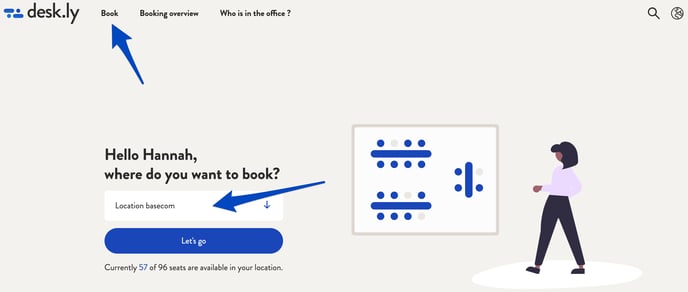
2. You can see all available seats in the list or map view.
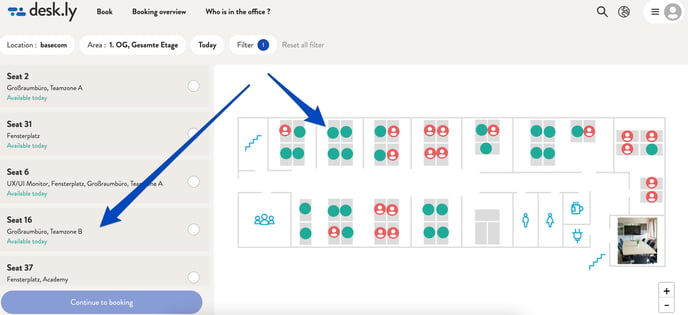
3. If you want to know where a seat is located, select it in the list.