With desk.ly, the simple desk sharing tool, you can book a suitable workplace quickly.
Click on the button "Seats" to get to the booking overview. Here you can select a location, the area and the days on which you would like to work in the office. If you wish, you can narrow down the selection of seats by using further filters*. Once you have decided on a seat, you can select it either in the list view or on the map. Then click on "Continue to booking" below the list view. You will then receive an overview of the seat or seats you would like to book. If you are still satisfied with your selection, click on "Book now".
*You would like to book a place for half a day? You can find this option in the overview under the button "Filter". Here you can choose how long you would like to book a place for. The following options are available: full day, morning, afternoon. Once you have decided on a duration, you can continue with the further steps as described above. If activated in the settings, you can book an individual time frame as well, how that works you can find here.
Let's get started:
1. Log in to your desk.ly account and click on "Seats" in the upper tab.
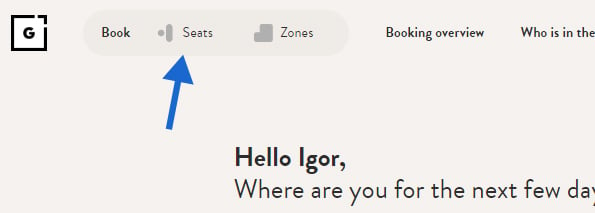
2. Select a location, the area and the day(s). Use the filter to narrow it down further. Then click on "Continue to booking".
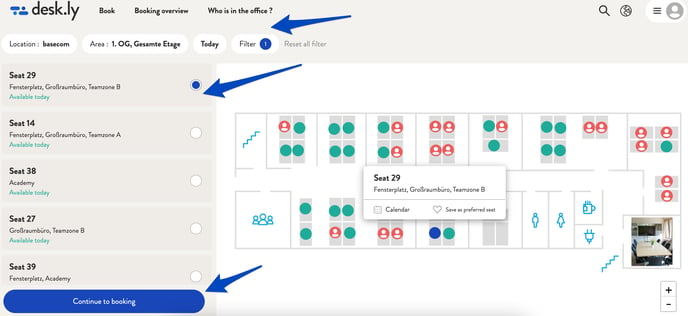
3. Happy with your choice? Then click on "Book now". With the option "Add to calender" you will receive a reminder via. Mail and can add the booking to your individual calender.
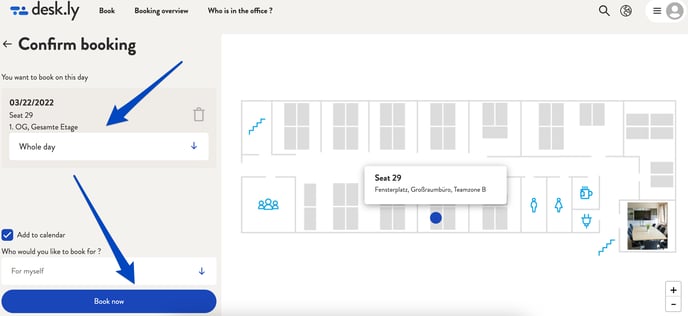
Through the home page of desk.ly you also have the possibility to make an express booking, you can find information about it here : Express Booking & Status Message
Do you have any further questions?
You can contact our support team at any time by email (support@desk.ly). Monday to Friday between 9 a.m. and 5 p.m. we are also available via Live Chat and/or by phone at +49 541 9625 9040.
You also have the option of contacting our support here via the Help Centre. To do so, use the button "Contact the support team here", which you will find in the top right-hand corner.
