At desk.ly you have the possibility to synchronize your HR/AD system with our tool
Using Kombo you can easily connect desk.ly with over 60 HRIS systems (such as Personio, HRworks, etc.). Absences and user data are synchronized directly in desk.ly, eliminating the need for manual effort in the HR department. By integrating with Azure AD or Google Workspace, you can save time and effort by automating onboarding, offboarding, and employee data management.
If you're interested, you can book a meeting with our experts and we'll send you a personalized link to set up your HR system. The setup can be done in three simple steps.
Here's how it works:
Using the example of Azure AD:
1. Once you receive our Kombo Link with your administrator account, navigate to your HR/AD system using the link. You will be prompted to grant desk.ly access to your system.
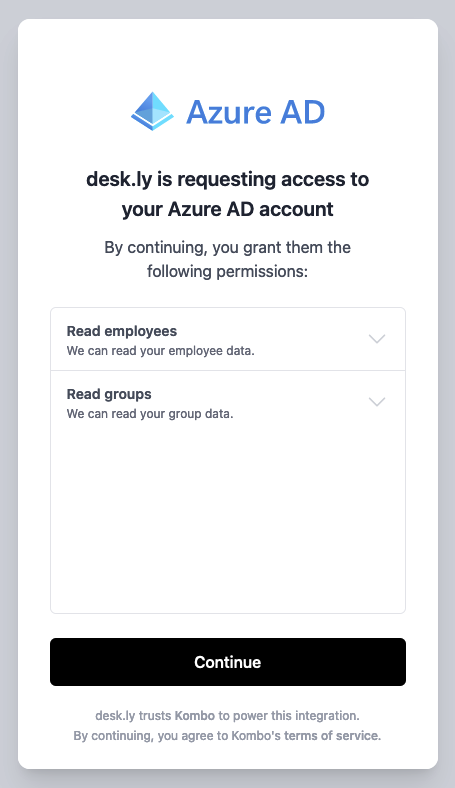
2. Next, log in with your administrator account, which is also used in desk.ly, to enable the synchronization process.
.png?width=455&height=788&name=image%20(1).png)
3. Once the login is successful, the setup is complete and desk.ly can now retrieve and synchronize your data.
HR Synchronization in the Admin Area
Once the setup is complete, you will find the "HR Synchronization" tab in the Admin Area under "General Settings".
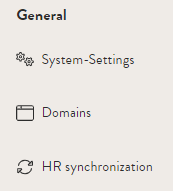
This will take you to the HR synchronization settings where you can select the groups from your system that you want to integrate and synchronize.
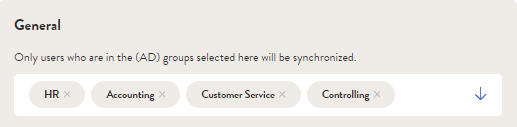
If a user is absent and this is recorded in your HR system, you can select the absence group and all bookings made by the user will be automatically deleted in desk.ly if the user is absent in your calendar. This saves time and avoids unnecessary bookings.
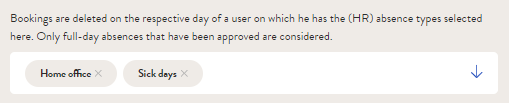
If you have enabled and created permission groups in your desk.ly account, you can assign the respective departments to the permission groups on the right. During the next synchronization, the selected user groups will be assigned to their respective permission groups.

In the overview, you will receive information about completed HR synchronizations. You also have the option to manually perform an HR synchronization (this usually happens automatically every three hours).
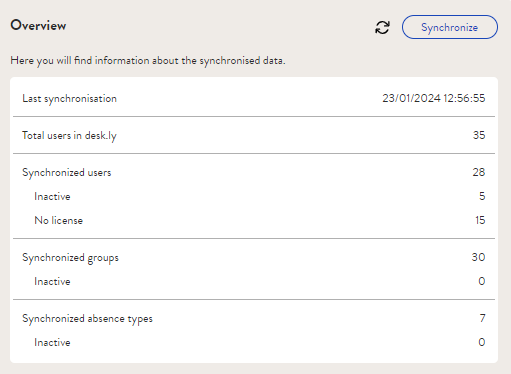
For more information and a short video tutorial, you can find it by following the link: Integrations.
Do you have any further questions?
You can contact our support team anytime via email at support@desk.ly. We are available Monday through Friday from 9 AM to 4 PM. Additionally, we are here to assist you through live chat or phone at +49 541 9625 9040.
You also have the option to contact support through the Help Center. Simply click on the "Contact Support" button located at the top right corner.
