How do I setup my Gravatar profile picture?
Let's start with how to link your Gravatar with desk.ly.
When you are logged into desk.ly, go to Profile -> Settings -> Profile picture in the top right corner. Then click on the blue text "Link with Gravatar".
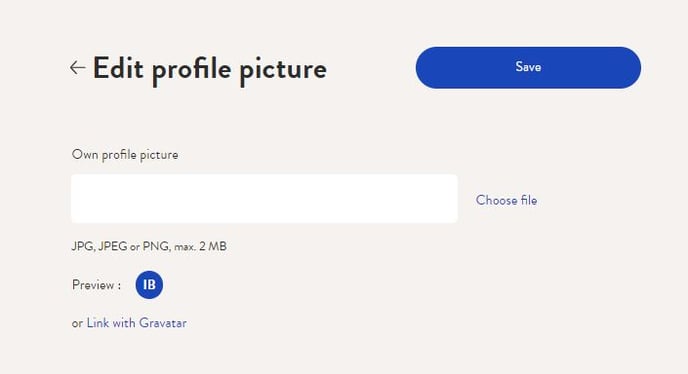
If you then see your Gravatar image (as shown in the next image), the connection was successful. You may also remove the connection if it's not required anymore.
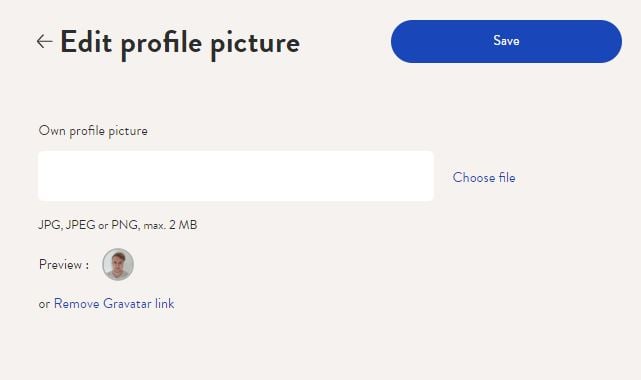
In order to get your Gravatar profile picture displayed in desk.ly, please follow these steps:
1. Visit the website: https://gravatar.com/
2. Click on "Create a Gravatar".
3. (Important!) Create an account with your desk.ly email address.
4. Confirm the activation mail from Gravatar (sender: wordpress.com).
5. Click on the "empty" profile picture in the upper right corner of the landing page.
6. Upload your desired profile picture under "my profile".
7. Congratulations, now you have created your Gravatar, which can be used on supported sites, such as desk.ly.
PS: The advantage of Gravatar is that you may now upload a profile picture in one central place, which is supported by Slack, Atlassian, GitHub and many more.