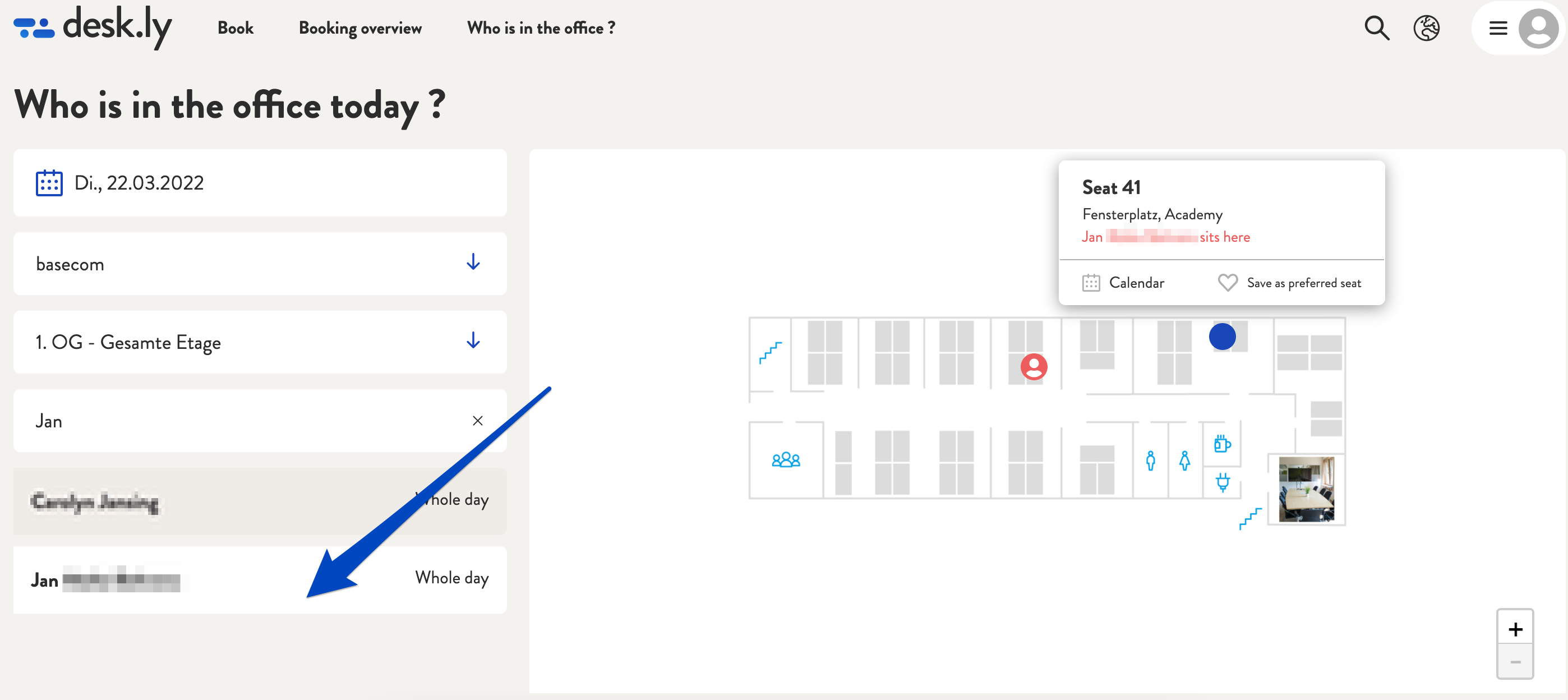Search for your colleagues in our desk sharing tool easily.
Using the menu item "Who is in the office?" you can not only see who is working in the office on a specific day. You also have the option of searching for colleagues. To do so, simply use the field above the list in which all present colleagues are listed.
This is how it looks like:
1. Click on "Who is in the office?"
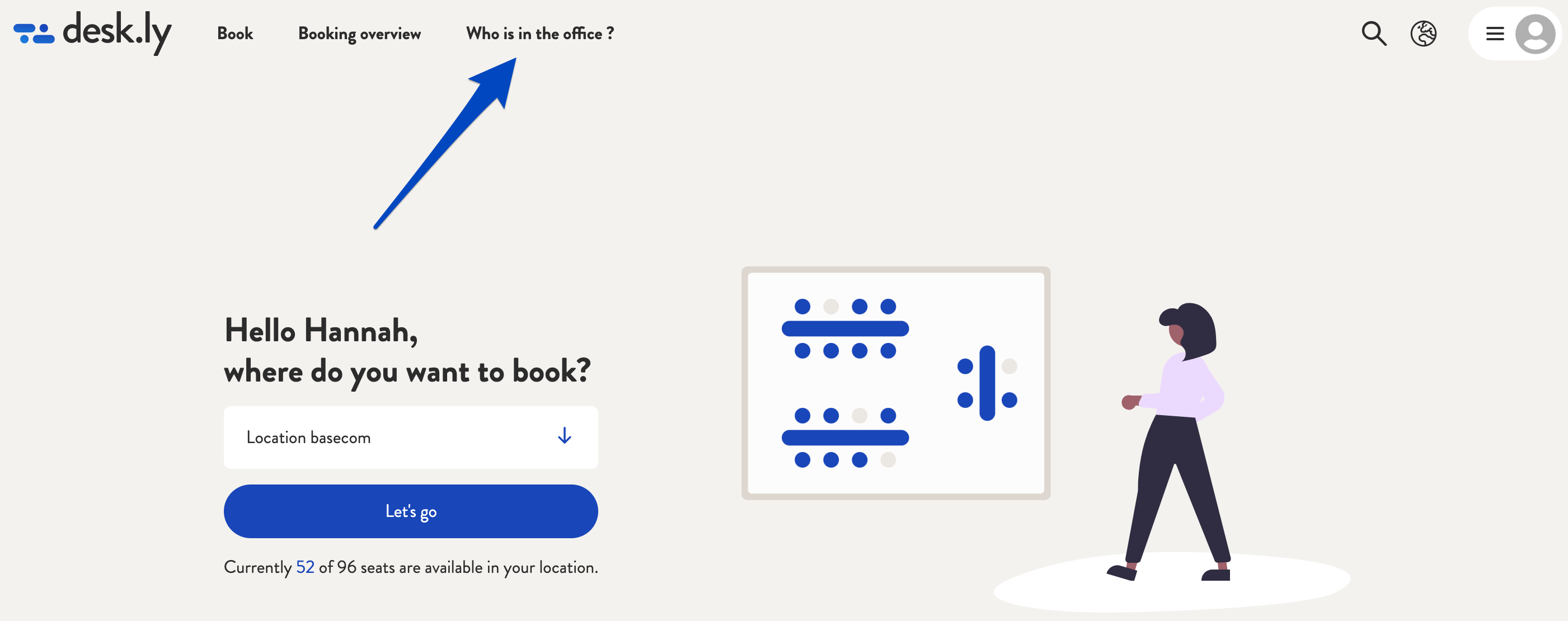
2. Enter the name of the person you would like to search for in the search field.
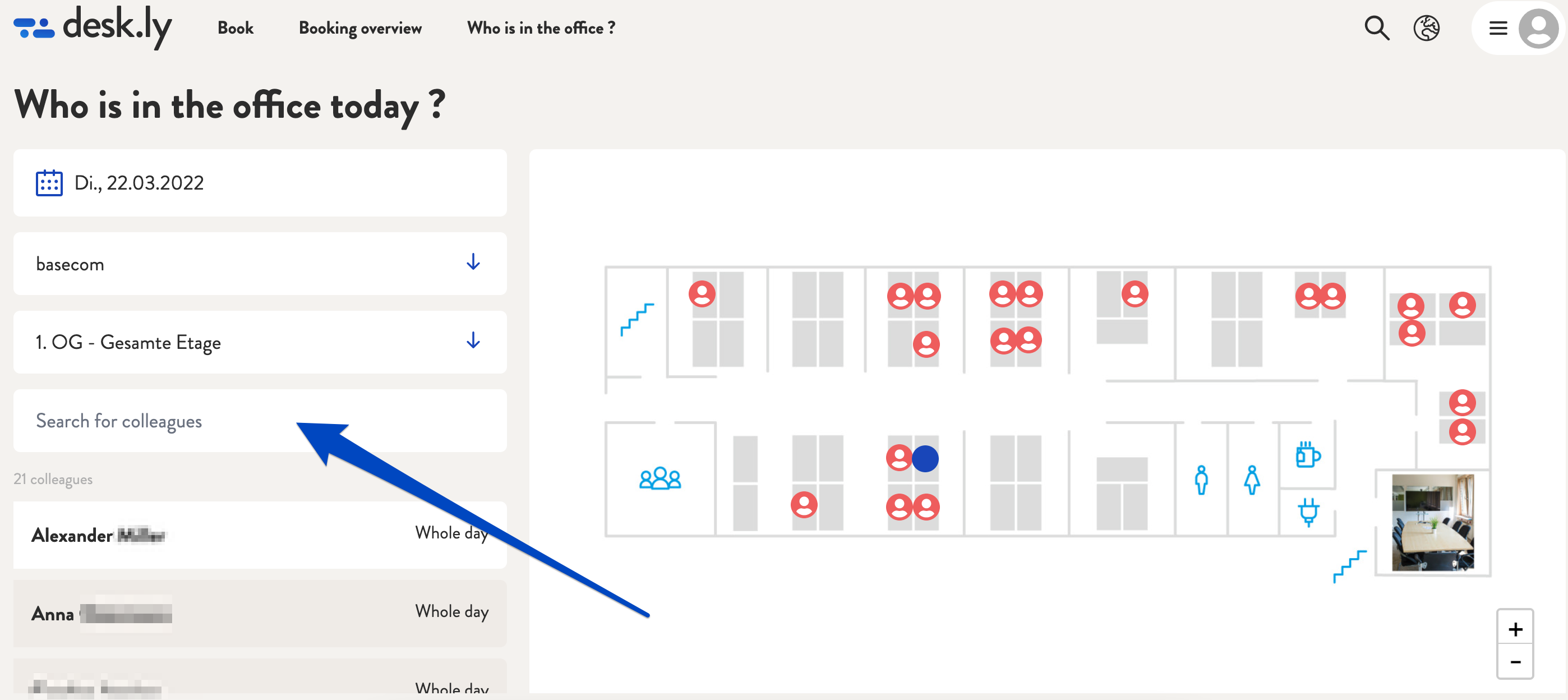
3. Now you can see where your colleagues are sitting.