Link desk.ly with an OpenID provider
If you use an identity provider like Okta or Keycloak in your company, it can be useful to link it with third-party providers. desk.ly offers authentication via OpenID Connect for this purpose.
Note: If you are using Azure AD or Google Workspace as an identity provider, you do not need to configure OpenID for these. They work with desk.ly "out of the box" by just using our integrated default SSO logins ("Login with Microsoft" and "Login with Google" respectively):
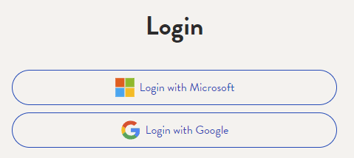
First you have to make sure that your account has a subdomain. To do this, look under Admin Area -> System Settings under "Custom Subdomain".
In Admin Area -> Authentication it is possible to activate a company login:
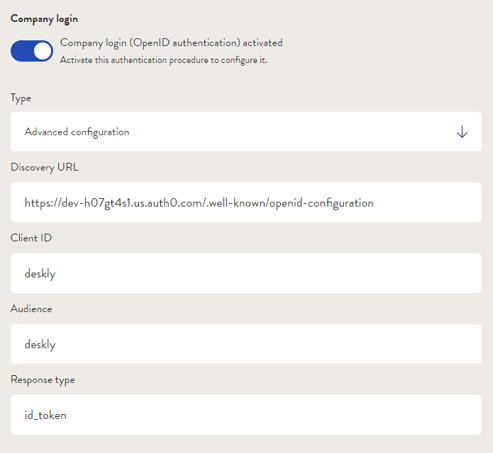
Now fill in the required fields in the desk.ly form with the data supplied by the provider for the client and store the callback URLs (all specified for our browser-based application and the smartphone apps) and the logout URL. Sometimes the client is requested again as audience, so it is best to play with the settings until the login works.
