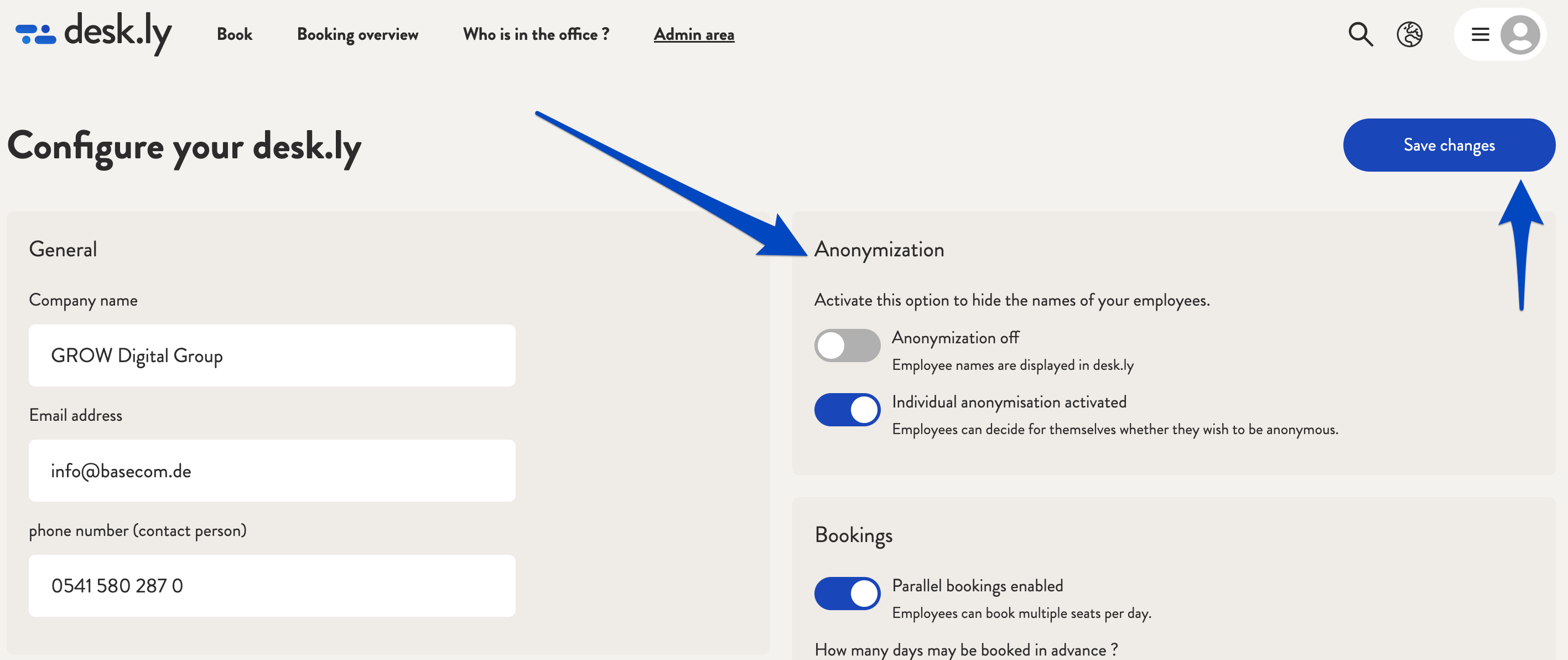- Help Centre
- FAQ for administrators
- System settings
The employees' names should not be shown on the seating plan. How do I manage this?
The desk sharing tool desk.ly can be used completely anonymously.
At desk.ly, we offer the option to use the tool completely anonymously or to let all employees decide individually. These functions can be activated or deactivated in the system settings under the admin area.
This is how it looks like:
1. Go to the system settings.
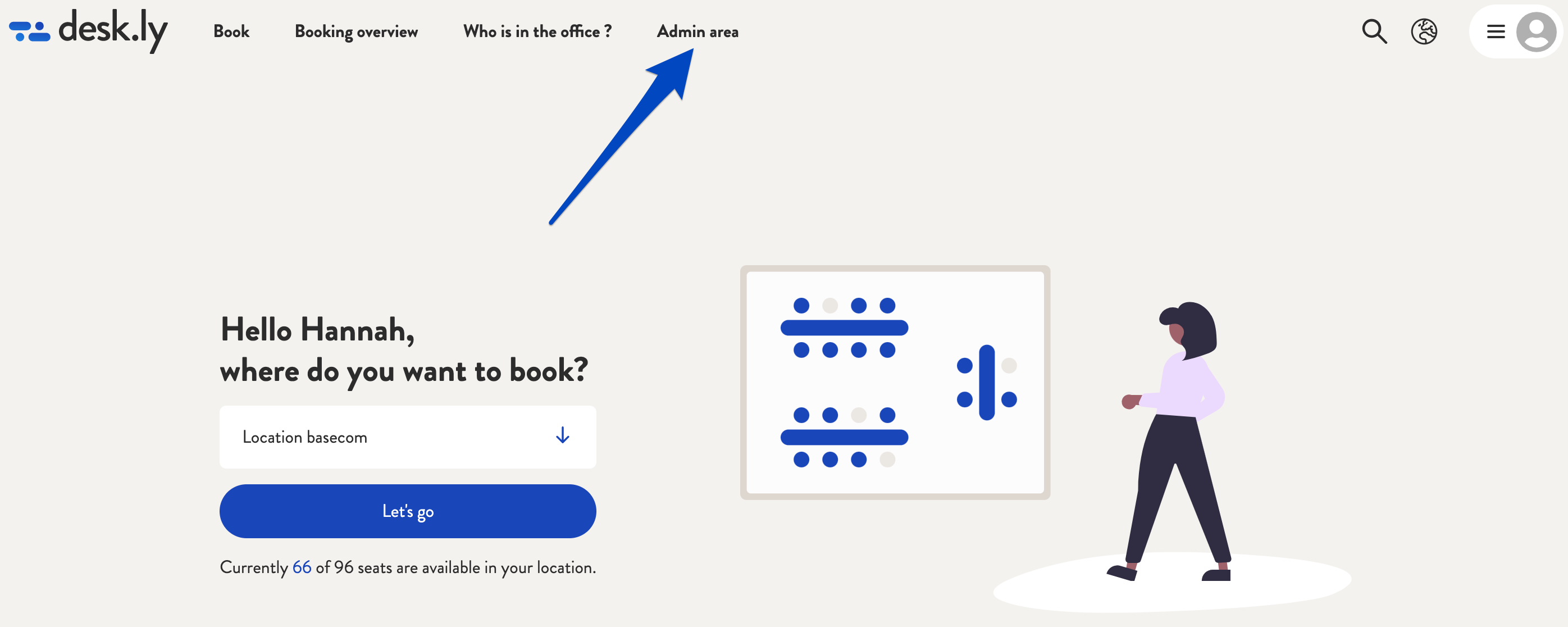
2. Activate the corresponding function and then save your changes.