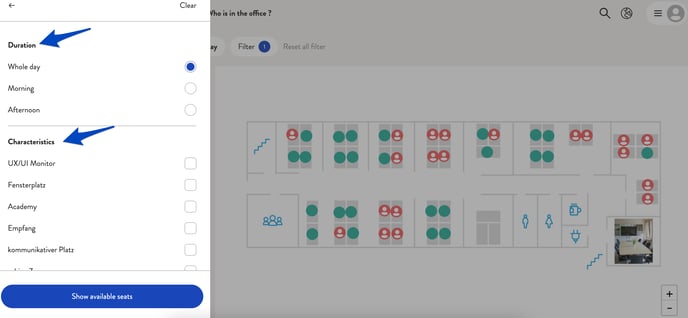Use filters in our desk sharing tool to find the best workplace for you.
The overview under "Book a seat" shows you available and bookable seats. To narrow down the selection even further, you can filter by location, area and the days on which you would like to book. In addition, further options are available by using the "filter" button. Here you can select the duration of the booking (e.g. morning). Features can be added to each bookable seat by the admin, which can also be selected under this button and lead to a limitation of the available seats.
If no features are displayed here, none have been entered by the administrator.
This is how it looks like:
1. First you will see the location, the area and the days according to which you can filter.
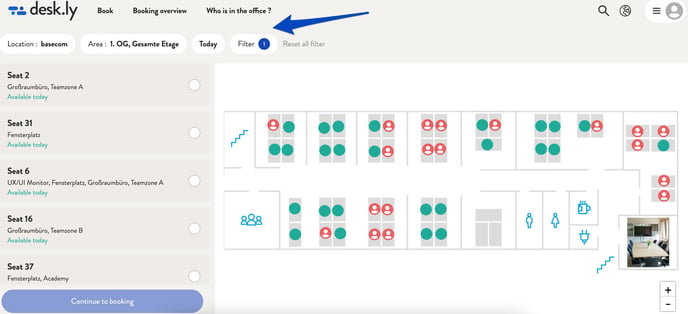
2. By clicking on "Location" you can select different locations. In this case, the location is the company "basecom".
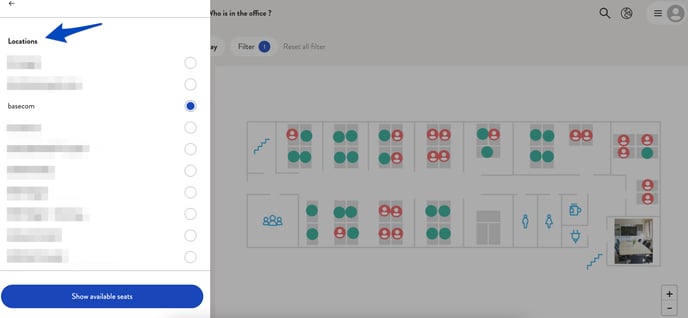
3. Under the "Area" button you will find the floors you defined per location.
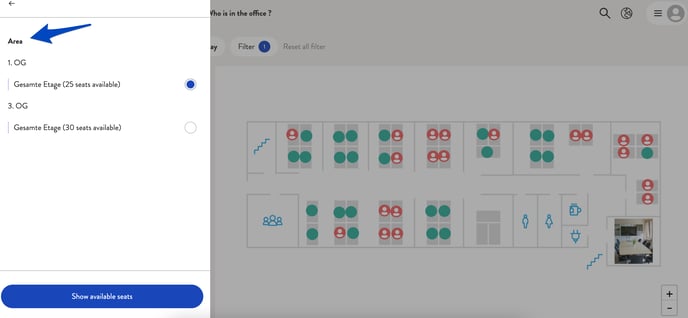
4. By clicking on "Today" a calendar view opens. Here you can select the days you would like to book a seat for. It is also possible to book for one day only.
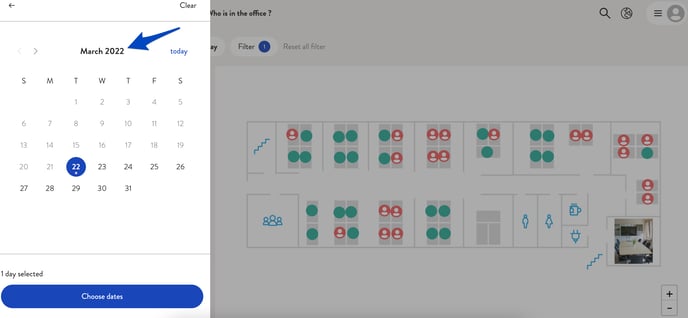
5. Under "Filter" you will find further options, such as the duration of the booking or the features that have been added to all places.