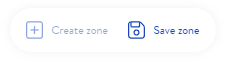Zones are another booking type that makes booking in shared workspaces even easier.
Unlike seats, which can only be occupied by one person at a time, zones are flexible work areas that can be booked by several people in parallel up to a defined upper limit. Zones should therefore always provide a sufficient number of flexible and ideally comparably equipped workstations on site.
Activate zones
To enable booking with zones, first activate the booking type in the system settings:
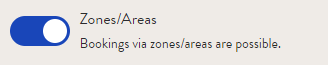
Create zones
Adding zones on seating plans is quite easy and follows the same principle as for seats. Zones and seats can share the same existing seating plan. First navigate to the desired seating plan in the administration area "Plans" and switch to the mode for zones directly above the plan:
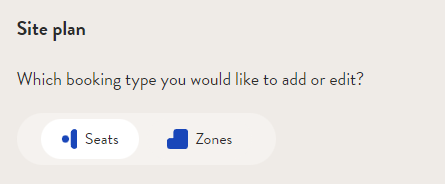
Click on "Create zone":
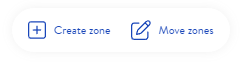
With it you can freely draw the zones as rectangles on the plan. The first click starts the drawing of the zone, the second click finishes the drawing.

Now give the zone an optional name, a capacity (how many bookings are possible in the same period) and, if desired, other features and parameters (depending on availability):
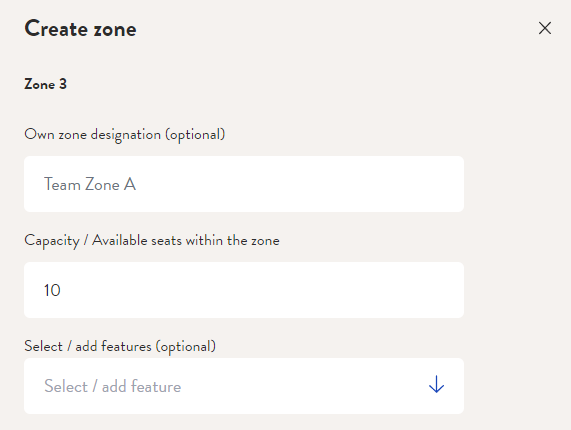
Edit zones
Zones can be edited at any time. Just click on the desired zone, change the data in the opening window and save.
You can also delete the zone here:

Move zones
Zones can be moved just like seats on the map. First activate the option "Move zones":
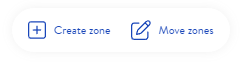
Then click on one or more zones that you want to move: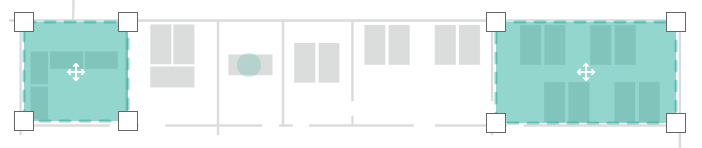
You can now move these zones to any other place on the plan using the arrow icon in the middle. Finally, click on "Save zones":