Zones are another booking type that makes booking shared workspaces even easier.
Unlike seats, which can only be occupied by one person at a time, zones are flexible workspaces that can be booked by several people in parallel up to a defined upper limit. Zones should therefore always provide a sufficient number of flexible and ideally comparably equipped workstations on site.
How can I book a seat in a zone?
If your administrator has activated the booking type "zones" and has made zones available on the seating plans, you can easily reserve a seat in a zone using the "Book" function.
First click on "Zones" on the start page...
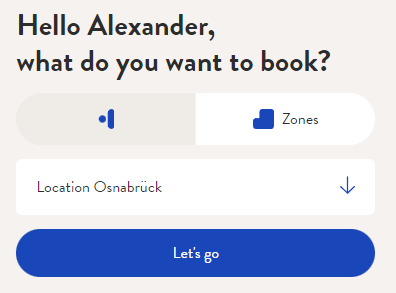
...or in the main menu:
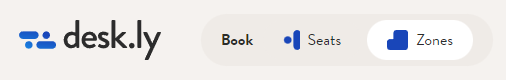
Then you can find and book a suitable zone via the filters as you are used to from booking seats:
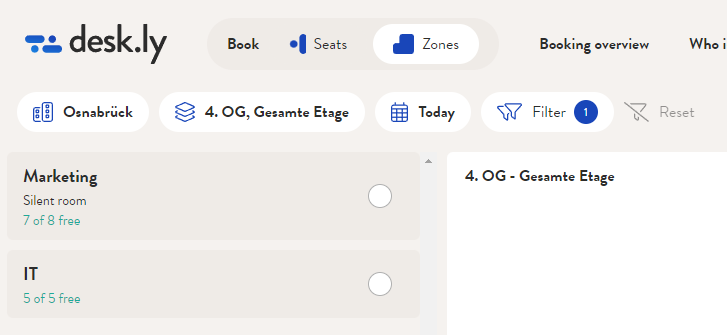
Which workplace you can use within the zone depends on the circumstances and the setup in your company. If in doubt, ask your administrator.
