What is the check-in function and how do I activate it?
Less empty seats while desk sharing thanks to the check-in function.
desk.ly offers the possibility that users have to confirm their presence in the office via the "check-in" function. This function can be activated or deactivated by the company's administrator in the system settings.
And this is how it looks like:
1. The "Check-In" function can be activated in the admin area under the system settings.
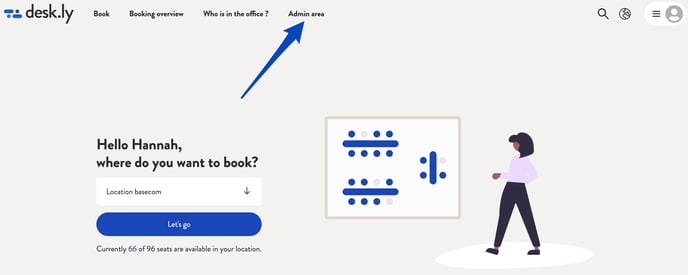
2. Activate the function

3. Decide whether you want to enable the 'Automatic deletion of unconfirmed bookings'. If you activate this setting, you can then specify after what period unchecked bookings will be automatically deleted and the resources made available again. You can choose between 30, 60, 90, or 120 minutes for your users to check in. This adjustment is perfect if you work with fixed booking times but still want to offer your employees flexibility.
4. On the day of the booking, a pop-up will appear in desk.ly 15 minutes before the booking starts. Here, users can decide whether to check in to their booking or delete it.
5. At the same time, users will receive an email reminder 15 minutes before the booking starts.
Important!
The start times of the booking periods of the respective location (Admin area -> Plans -> Location) are used as a basis for this. Decisive is still the set time zone at the location, so please make sure that this is set correctly.
So, as you can see in the picture below, for a morning booking, the seat would be deleted at 11:15 am if it was not checked in on time, in the afternoon at 1:30pm.
(Full day bookings are always started fixed at 9:00 and deleted at 9:30 if still unconfirmed).
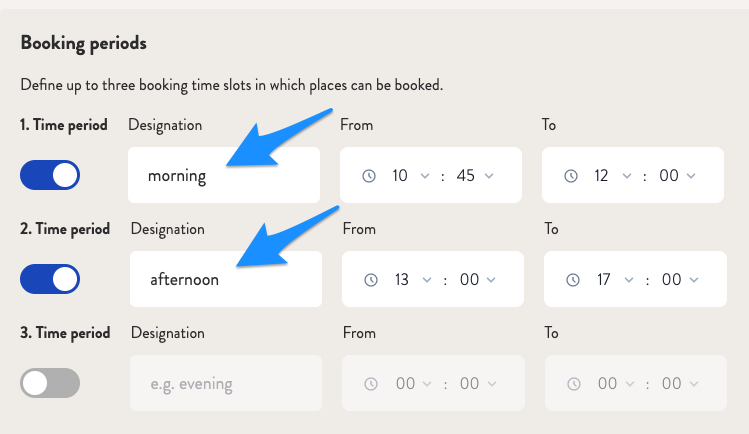
If you have any further questions about this feature, feel free to contact our support team 💙.