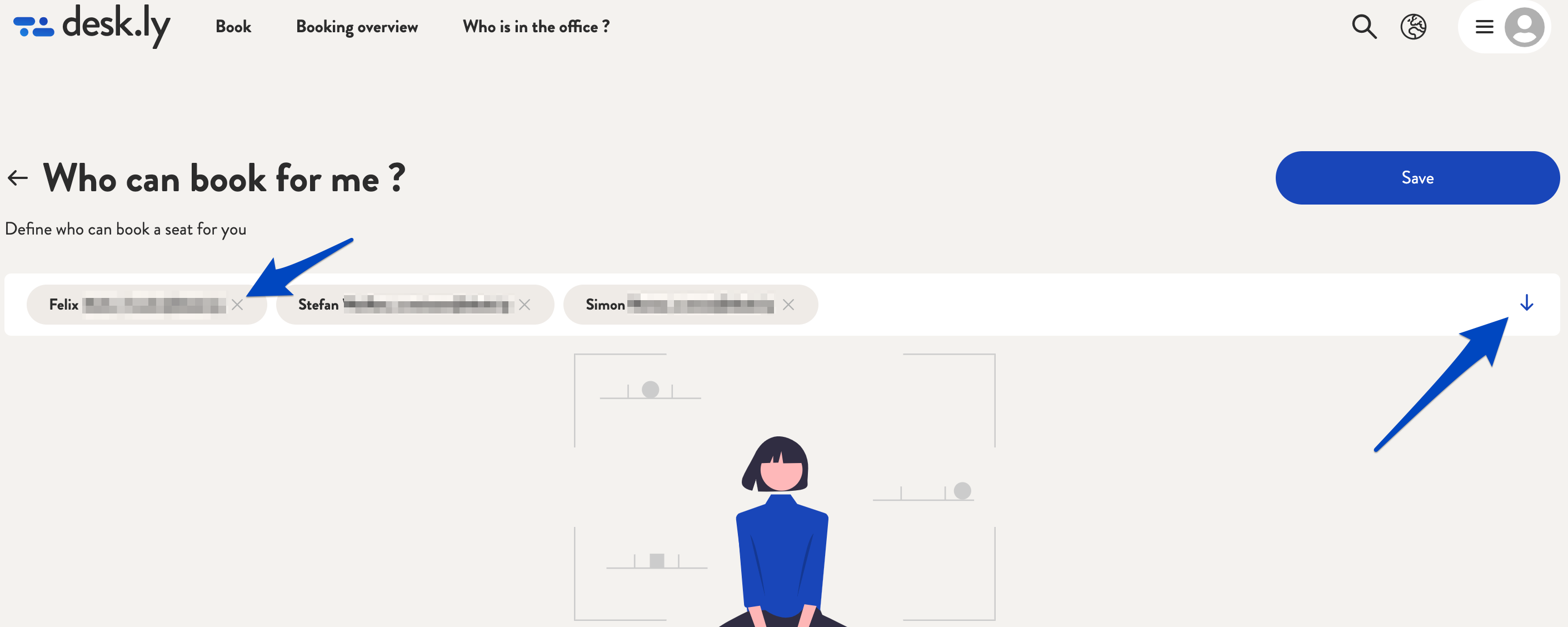With desk.ly, our desk sharing tool, you have the option of allowing selected colleagues to book seats for you.
In your profile you will find the option "Who can book for me?" If you click on that tab, you will get an overview where you can see and manage the people who are allowed to book seats for you. If you already have colleagues on your list, you can remove them by clicking on the small X next to their name. If you would like to add colleagues, you only need to click on the arrow and select the persons.
This is how it looks like:
1. The settings can be found under your profile.
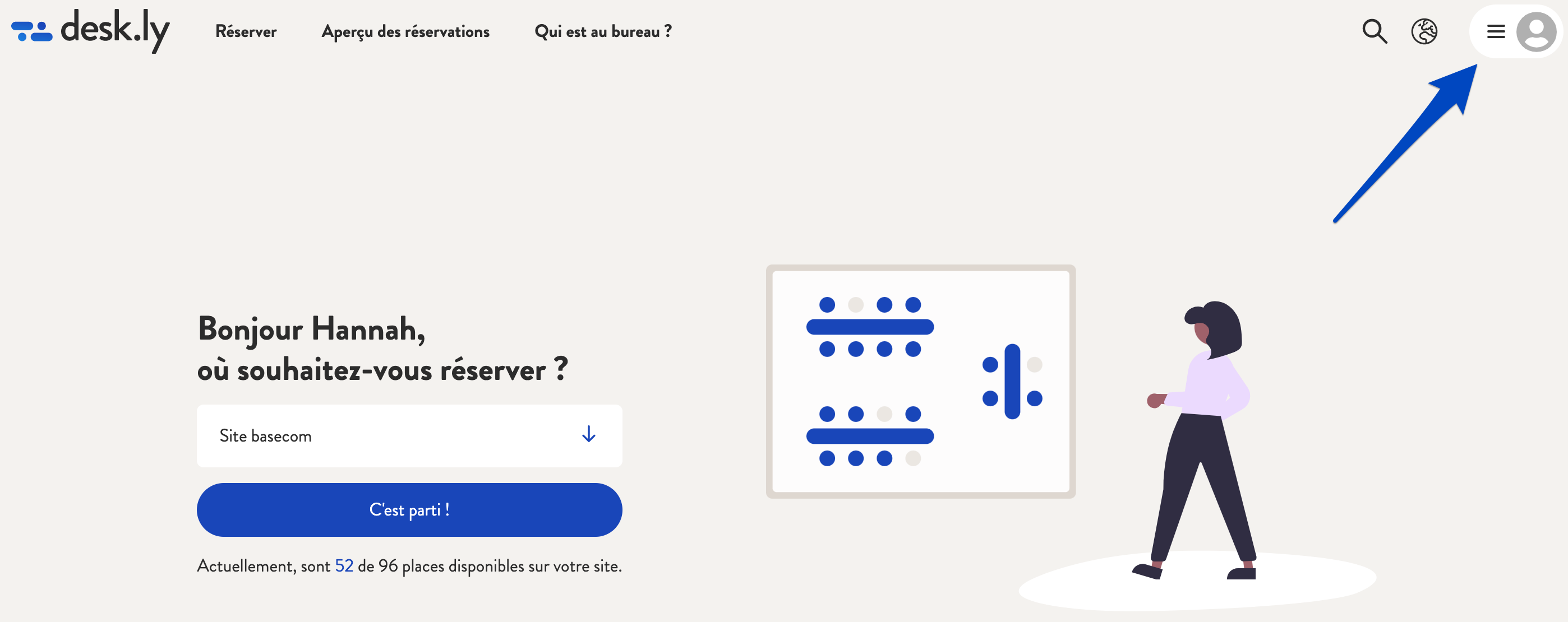
2. Click on "Who can book for me?" in the settings to add or remove colleagues.
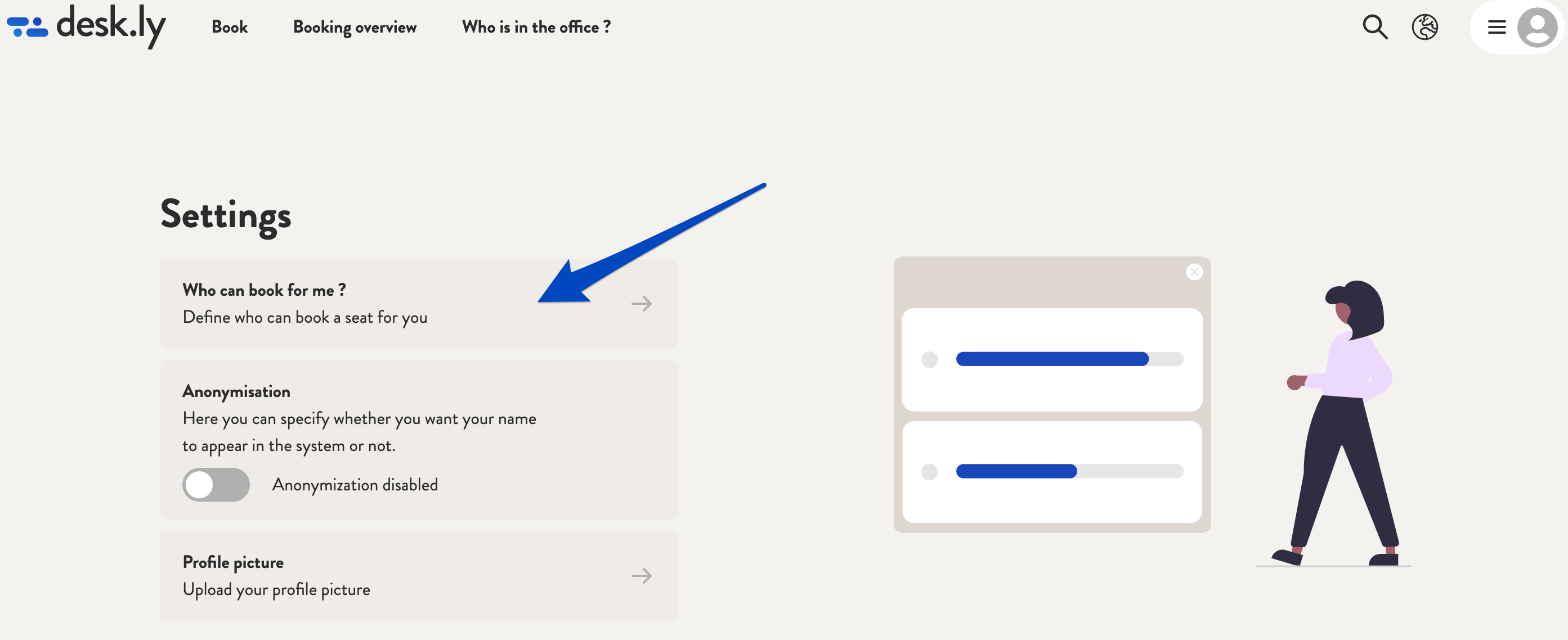
3. Now you can remove colleagues by clicking on the small X next to their name. If you click on the arrow, an overview opens. In this overview you can now select colleagues who can book for you.