Book your desk with ease
Effortlessly find and reserve the perfect workspace with just a few clicks. See who else is in the office to plan your week effectively. desk.ly makes workspace booking incredibly simple and integrates smoothly with your existing systems.
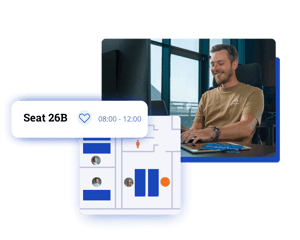
1,000+ companies of all sizes and industries trust desk.ly

















Desk booking made easy
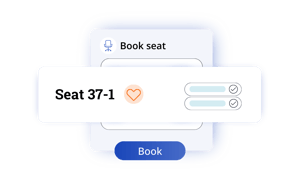
Click, click, book ✔️
desk.ly analyses your booking behaviour and recommends workspaces accordingly. With our booking suggestions your spot is only two clicks away.
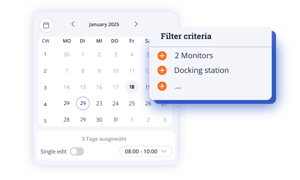
Find the perfect place
Save features, such as technical equipment, and consistently discover the ideal workspace with the filter function.
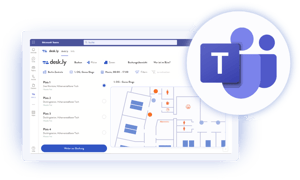
Book in Microsoft Teams
Reserve your preferred space directly in MS Teams and synchronise your booking with your Outlook caldendar.
These features make booking your desk go even smoother
With the mobile app for iOS and Android, you can book workspaces anytime and anywhere – swiftly, effortlessly, and flexibly.
Store your preferred workspace in desk.ly and reserve it at any time with just one click.
Utilise the weekly planner to discover who is in the office, when, and where. For enhanced connection and collaboration.
Optionally, you can reserve workspaces without revealing the names of the staff.
Permit selected colleagues to book a desk for you. This feature is perfect for team collaboration and project days.
Create adaptable workspaces and reserve your preferred area to boost structure and flexibility.
.png?width=300&name=Platz%204%201.%20OG%20Teamraum%20desk.ly%20(7).png)
Try desk.ly for free with up to 15 users
Sign up in less than 2 minutes and start exploring immediately!
Workplace Management Leader
based on 200+ reviews

"Do you work from home and use shared workspaces? Then desk.ly is just what you need!"

"My experience with desk.ly has been highly positive. The admin area offers a wide range of settings. The interface is exceptionally user-friendly."

"desk.ly is an exceptionally intuitive tool that anyone can use with ease from the very first time."

"Overall, a superb tool with excellent functionality and utility."

"The desk.ly app is a superb solution for our everyday work routine."

Workplace management in action

👉 7 Best Practices for Desk Sharing from Implementation to Optimisation.
.png?width=300&name=Platz%204%201.%20OG%20Teamraum%20desk.ly%20(6).png)
Try desk.ly for free as a team
Sign up in less than 2 minutes and test desk.ly with up to 15 users for as long as you wish.


