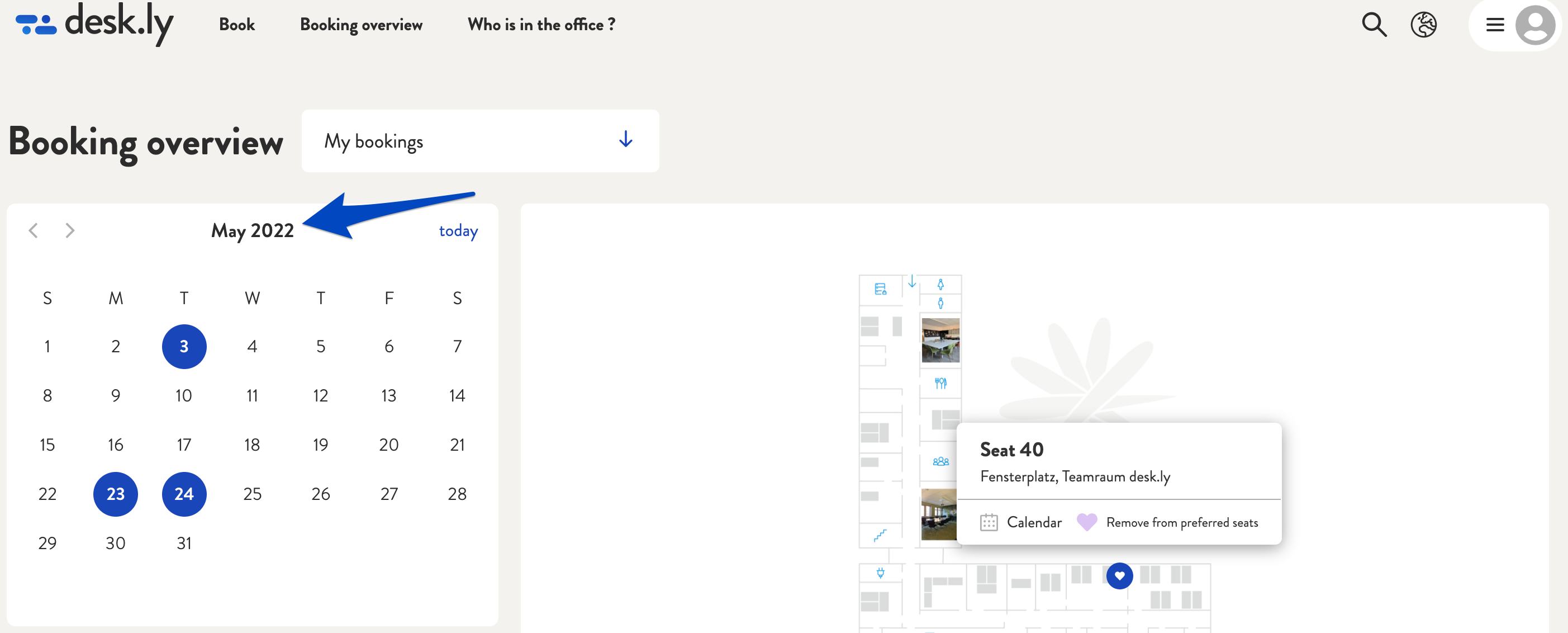Can I check past / future bookings?
With desk.ly, the tool for desk sharing, you always have an overview of the places you have booked.
In the booking overview, which you will find in the menu bar, you can view both your past and future bookings. In the calendar you will always see the current month. You can use the small arrows at the top left of the calendar to view other months. This way you can see your past bookings in the last months as well as your future bookings for the following months.
This is how it looks like:
1. Click on the booking overview.
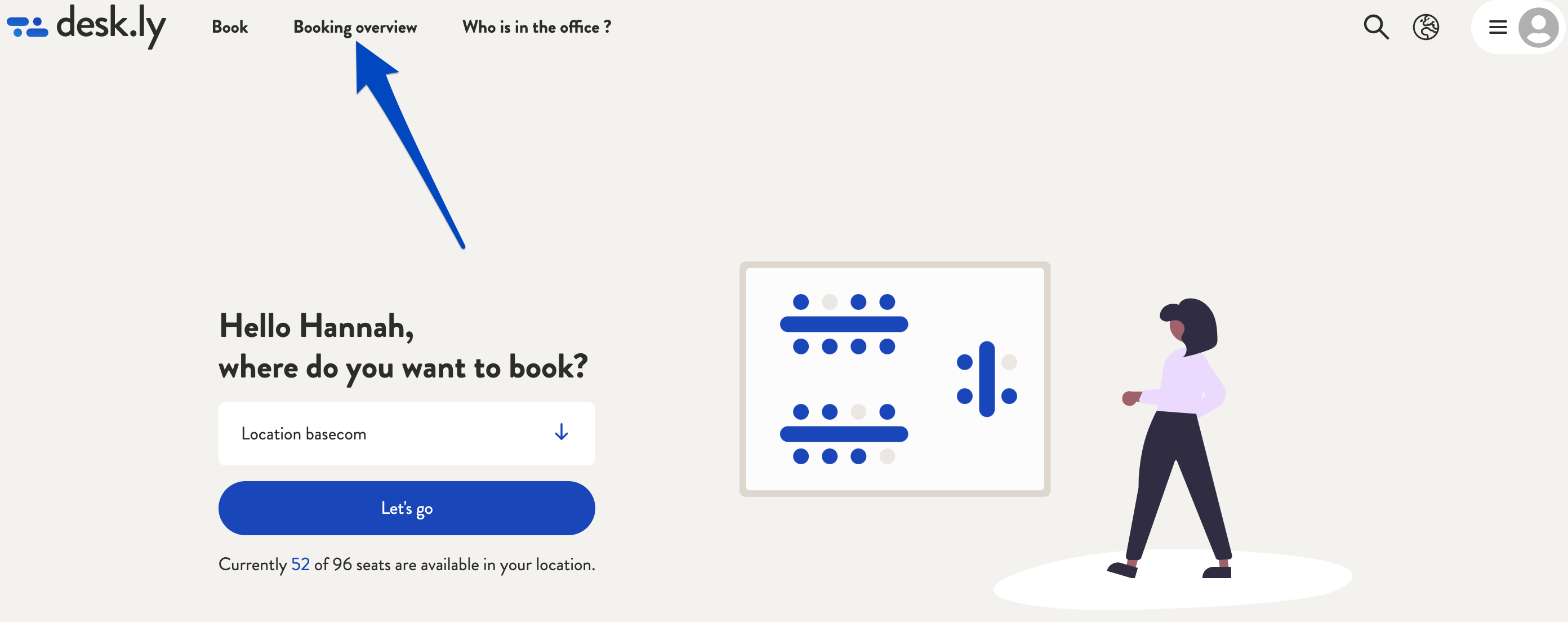
2. Use the small arrows in the displayed calendar.
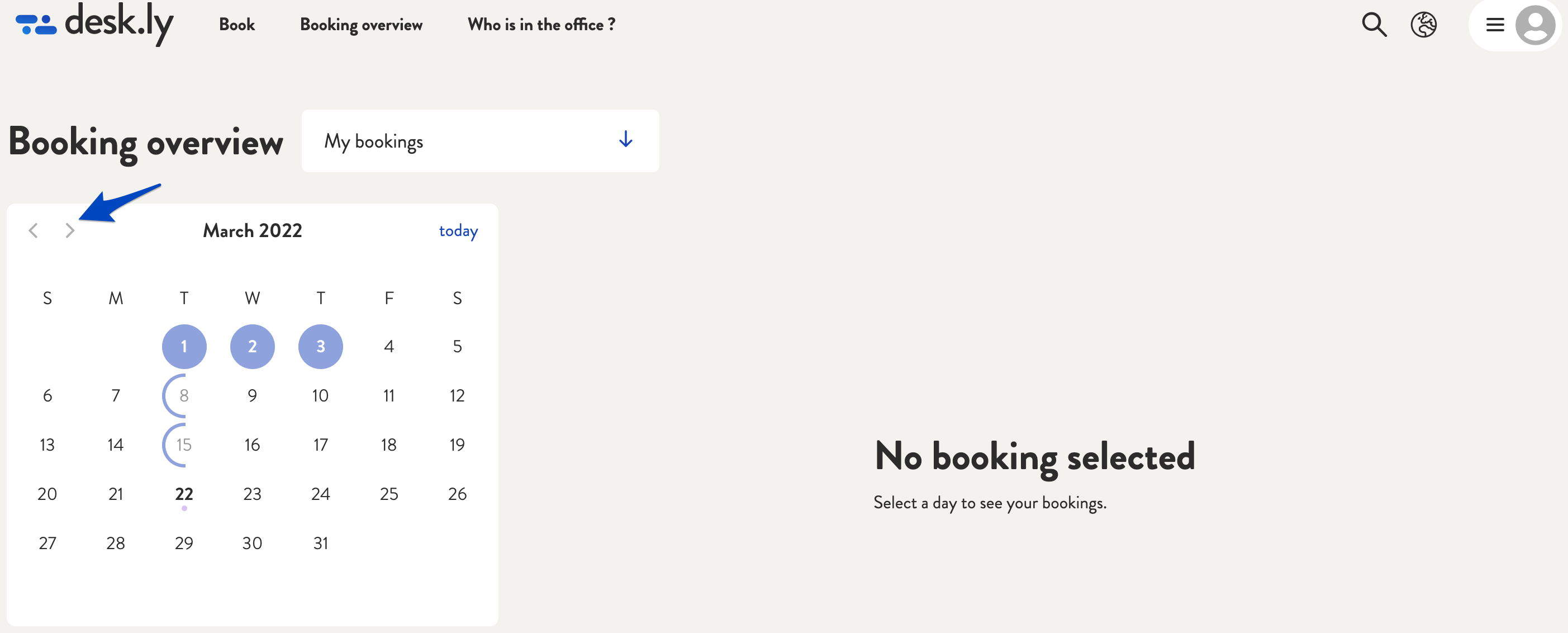
3. Check your past bookings.
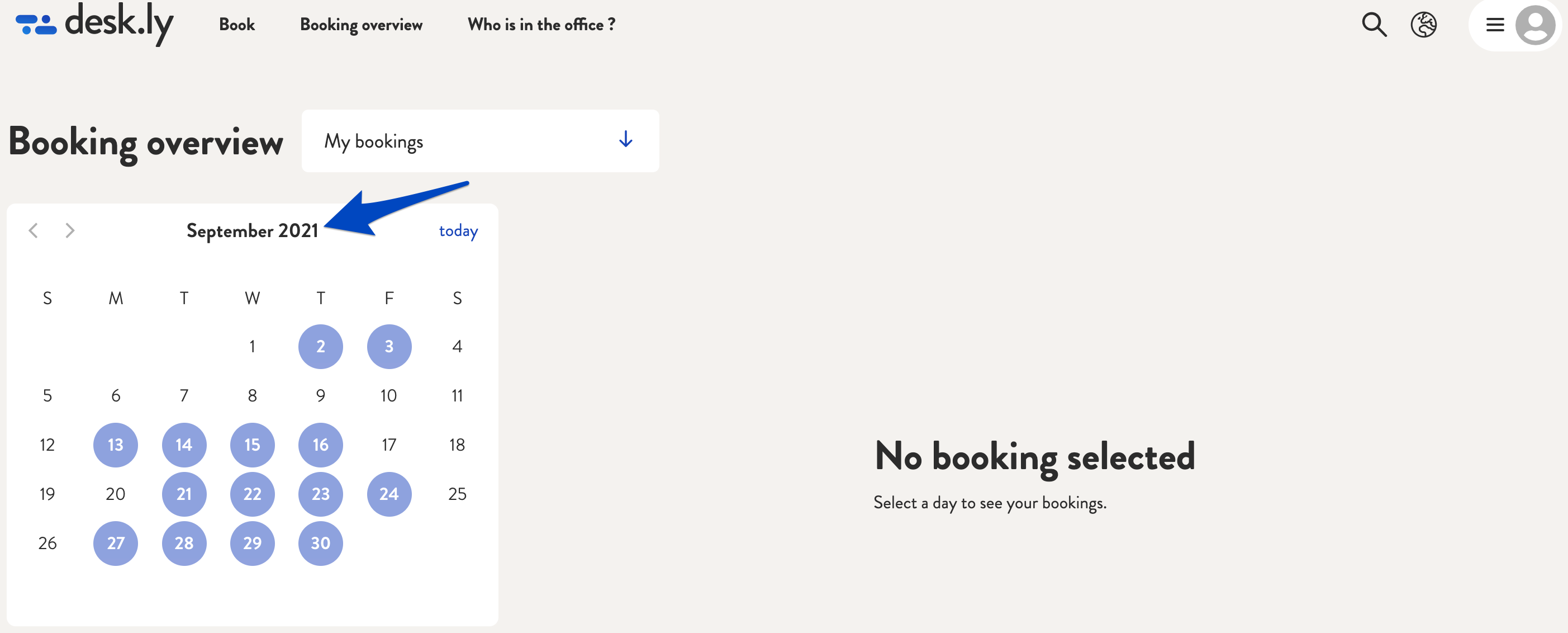
4. Check your future bookings.