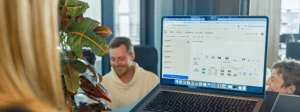
Release Notes
Most Recent Updates
Bug Fixes
- Fixed deletion issue for Google-synced recurring bookings:
Recurring bookings deleted in Google Calendar are now also correctly removed in desk.ly. -
Fixed meeting room availability display:
Meeting rooms incorrectly shown as occupied are now correctly marked as available and can be booked again. - Fixed advance booking limit for meeting rooms:
Meeting rooms can now be booked independently of the advance booking limit set.
For Admins
- Persistent kiosk view and central deactivation:
Kiosk codes are now permanently valid, allowing a kiosk view to remain active once initiated. Active kiosk views can be centrally deactivated via the activation modal on the respective plan edit page. - Adaptation of the QR code URL:
Newly generated QR codes only work with the latest version of the mobile app or in the browser. All previously generated QR codes remain valid and work regardless of the app version. If users report issues when using the app, please advise them to update it via the App Store. -
Global search removed from booking table:
The global search in the booking table has been removed. Use filters and columns to perform all queries. - Booking time in export reflects location time zone again:
The booking time in the export is now correctly shown in the time zone assigned to the respective booking location. - Booking time in export reflects location time zone again:
The booking time in the export is now correctly shown in the time zone assigned to the respective booking location.
For Admins
- HR sync can now optionally be limited to specific locations:
You can now optionally define which work locations from your HR system should sync with desk.ly. This allows you to restrict syncing to selected locations—ideal for a gradual rollout or if only certain locations are using desk.ly.
Improvements
- New navigation set as default:
The new navigation is now the default experience. You can still switch back to the old view if needed, but we recommend exploring the new navigation now to get familiar with its benefits. - Streamlining "Who’s in the Office":
To keep the focus on what matters, the calendar view has been removed from the "Who’s in the Office" overview—making it cleaner and easier to use.
Bug Fixes
- ICS Calendar Attachments Restored:
For users who recently experienced issues with their ICS calendar attachments, the problem has been fixed. Each booking now includes one attachment per booking as expected. -
Password change restored for users with both SSO & standard login:
Users who use both SSO login and standard login with a username and password can now change their desk.ly password again as expected.
For Admins
- License Management via REST API:
When a user is set from inactive to active via the PUT interface, the license is automatically activated if available. Conversely, if a user is set to inactive, the license is removed. This simplifies license management and reduces manual effort.
- Welcome Emails for Imported Users:
Imported users who are activated at a later date will now receive their welcome email upon activation, ensuring they stay informed and ready to go. - Default time frame of analytics adjusted:
The analytics pages now show data for the last 14 days by default, giving you a more relevant overview at a glance - Custom background color in Kiosk Mode now optional
For White Label users, defining a custom background color for the Kiosk Mode is now optional. If no color is set, the default styling will be applied.
Improvements
- Further refinements to the new navigation:
Thanks to your feedback, we have further optimized the navigation. The left sidebar can now only be expanded and collapsed using the designated button. To make the function easier to find, we have also adjusted the button color.
Bug Fixes
- Fix for Kombo Sync:
Inactive groups are being reactivated as soon as changes were made to them.
For Admins
- Present View in Kiosk Mode:
A second option is now available in Kiosk Mode. The Present View displays only the profile images or initials of present people – perfect for your welcome screens.
- Need additional licenses?
You can now access a form directly from the license management page to request additional licenses.
New Features
-
New Left-Side Navigation: Navigate desk.ly more smoothly with our new left-side navigation! Try it now via the green "New" icon or the box on your home page and get familiar before it becomes the default.
- Catering for Meeting Room Bookings: Great news! If your admin has activated the catering feature for your location, you can now specify your catering needs directly when booking a meeting room. This makes organizing your meetings even easier! Learn more in our Help Center [Patched 04/02/2025]
Improvements
-
Adjusted Advance Booking Period: If your company uses an advance booking period, the next available day now opens at 4:00 PM (local time) instead of midnight—making planning easier and ensures fair booking access for everyone.
-
Thank you for sharing your feedback with us! We’ve used it to fine-tune several details in the navigation and fix a few bugs to ensure a smoother and more intuitive experience for you. Your input helps us make desk.ly even better – keep it coming! [Patched 04/02/2025]
Bug fixes
- Access to the admin area is now also possible for analysts and managers via the new navigation. [Patched 04/02/2025]
For admins
-
User export: User export: Temporary details of the last login (saved in UTC) have been added
-
Adjusted Advance Booking Period: If you've defined an advance booking period for your company, the next available day now opens at 4:00 PM (local time) instead of midnight. This change ensures fairer access to bookings and makes planning more convenient, as employees no longer need to wait until midnight to secure their slots.
- Activate the Catering Feature: As an admin, you can now enable the catering feature for a location. This allows your users to specify their catering needs directly when booking a meeting room. Perfect for seamless organization! Learn more in our Help Center [Patched 04/02/2025]
New Features
-
Kiosk mode: Our new kiosk mode allows you to display room plans on tablets or similar devices while also showing who has booked where on that day. This makes it easy to find the colleagues you're looking for.
Improvements
- Sleek new design for login & password screens: Our login and set password pages got a modern redesign. We hope you love the fresh look as much as we do!
Bug fixes
- Initials stay intact: Browser translation tools no longer accidentally translate user initials.
- Refined filtering: When filtering resources by multiple criteria, only results matching your entire selection will now be displayed.
- Logout in kiosk mode: Users who have activated kiosk mode can now log out without closing the kiosk mode itself.
- QR code display fixed: Issues with QR code display in print templates have been resolved.
For admins
- Kiosk mode activation: To activate the feature, go to the admin area on the respective room plan page, use the kiosk mode button and follow the displayed instructions.
Further Releases
Release - 04/12/2024
General Information
- The new smartphone app has been available for several months and is already widely used. The old version will be discontinued on January 15, 2025. If you’re unsure which version you’re using, simply check your app store – there you can see if the latest version is installed on your device.
Bug fixes
- The check-in window defined by your company is now displayed in the check-in e-mails. Thanks to all attentive users who drew our attention to the missing adjustment after the feature release.
For admins
- Our general analytics page has gotten already a bit long in the tooth, which is why we will be switching it off from 15.01.25. All the analysis options available there can be accessed via the existing pages. As a small reminder, we have placed a note with a cut-off date on the page.
Release - 20/11/2024
We are currently working on major topics. Although these bring numerous innovations, they also require a lot of work. The current release contains basic building blocks and updates to some of our components.
Release - 06/11/2024
Improvements
- The legibility of markers in zones has been improved so that the individual bookings can be better distinguished.
Bug fixes
- The problems with accessing our external links such as Data Protection or the Help Center have been fixed
For admins
- We take your data protection wishes seriously: There is now the possibility to anonymize the booking overview in the admin interface without affecting the visibility of the booking information in the user frontend. Please contact your support agent who can activate this function for you.
Release - 23/10/2024
Improvements
- For users of desk.ly in the dark mode of MS Teams, the readability has been increased by design adjustments.
Bug fixes
- Users with the Analyst role can now view the data in the booking overview.
- In MS Teams, the tooltips are displayed on the maps again. Users can thus click on the resources in maps and view further information there.
For admins
- It is now possible to specify the bookable timeframe already in the initial creation of a new location.
- We have worked on the performance of the booking page in the admin interface. For companies with a lot of booking data, the page is loaded with a delay of up to 5 minutes so that the required data can be provided.
- When adding users via the import function in User Management, error notifications have been added if unsupported file formats are used.
Release - 14/10/2024
Improvements
- If you use desk.ly in the browser of your cell phone, all colleagues who are logged in at the same time are now displayed on the map. This applies both to the maps in the booking process and to the “Who's in the office” page.
- For bookings in a zone: The booking is now also displayed on the map, which you can access from the weekly overview.
For admins
- The system settings page has been revised. In addition to visual adjustments, the toggle explanations now only describe the status of active features.
- The bookings of your users are now available in our API. You need only to adjust your API settings in the admin interface and you can read all bookings of your company.
Release - 25/09/2024
Improvements
- The presentation of the navigation elements in the header has been revised. This means that all elements are always legible and easy to access, even in languages with longer texts.
- Under the hood: Various components have been updated.
Release - 11/09/2024
Bug fixes
- When booking for multiple days, duplicated information in the seat tooltip has been removed.
-
The map view on the "Who's in the office" page is now available again for all users.
For admins
- The HR synchronization page has been improved: If the last sync failed, you'll now see an error message.
- Changes to your password policy will only trigger an email to active users.
- On the location and user edit pages, info tooltip positions have been adjusted and redundant text has been removed.
- The misplaced toggle description for meeting rooms on the calendar synchronization page has been corrected.
Release - 28/08/2024
New Features
- Reprieve for automatic deletion of unconfirmed booking can be extended. Ask you admin for an adjustment.
Improvements
- We’ve polished up our registration process. It won’t change anything for registered users, but the next time you recommend desk.ly, your contacts can enjoy the new and improved sign-up experience.
- We hope you won’t need it, but just in case, our reset password page got a glow-up.
- The display of avatars in zones has been adjusted, improving the readability of existing bookings.
- The position of the toast notification has been adjusted so that you always have access to the navigation elements in the header
Bug fixes
- Data displayed on your occupancy analytics diagrams are rounded up to two decimal places without exception.
For admins
- Add individual users to the HR synchronization by assigning them a custom field in your HR system. You can find more information on the HR synchronization page.
- You can extend the time window for automatic deletion of unconfirmed booking. Choose the time slot that best suits your company's daily routine.
- Permission groups can be added to seating plans and again saved as expected.
Release - 14/08/2024
Improvements
- We have improved the error handling on the password change page.
Bug fixes
- We have fixed the display of notification messages on the mobile web view.
For admins
- To allow more control over who is allowed to make sweeping changes to the seating plan structures, Admins must now consciously allow Managers to delete whole plan elements (locations, floors, rooms/seating plans). This setting is off by default and can be toggled in System Setttings.
- Our most recent, comprehensive and secure company login (OpenID Connect) method "Confidential Application" is out of beta status! We have marked all other methods as deprecated and will remove them at some (yet undetermined) point in the future. Please consider switching over to the more secure Confidential Application method and feel free to contact us for assistance!
- A new REST API endpoint is available: User List. See our documentation for more information: https://deskly.readme.io/reference/user-list
Release - 31/07/2024
New Features
- We've added the new user role "Analyst". This role allows you to view the analytics area and the booking overview in the admin area.
Improvements
- The location and map displayed per default on the 'Who is in the office' page is now more aligned with your bookings. So that you can immediately see what is really important to you.
- When booking of seats or zones via QR code the proposed time window is now set until end of the day.
- Want to be the first to get new shiny things? We now notify you directly in the desk.ly interface when we have delivered a new version. You might want to hit that refresh button to get the updates right away!
- We've smoothed out the edges on our Google SSO login and made it more robust and even more secure. Note that during the login procedure you might now need to approve with Google that desk.ly is allowed to access your Google account for login purposes.
- When booking of seats or zones via QR code the proposed time window is now set until end of the day.
- When selecting a meeting room during booking, the calendar slide out now automatically scrolls to the time you have chosen.
- We've added more and clearer error messages for rare cases where the SSO and custom company login methods fail to work.
Bug fixes
- The accuracy of the 'Near colleagues' display while express booking is improved.
For admins
- The user import template now correctly regards the licence filter, so only users according to the chosen filter are exported into the CSV.
- Locations, floors and seating plans are now ordered alphabetically (again) in the plans administration list.
Release - 17/07/2024
New Features
- We hope you'll not need it but in case: We have a new set new password page. Not only does it have a great design, but it also displays your password policy.
Improvements
- Our footer has not only become more beautiful but can also be conveniently accessed from all pages during registration or login.
Bug fixes
- The automatic adjustment of the status to 'Office' by booking seats or zones works again as usual.
- On the start page, bookings can now be removed as usual using the delete icon.
- The map display in the booking overview updates again as expected after bookings have been deleted.
- The addition of the meeting room calendar has caused issues with the complete display of the map. These have now been fixed.
- Meeting room calendar displays only bookings of the selected room.
For admins
- In the authentication settings, you can now specify whether you allow your users to setup their own user accounts. This setting is activated by default. If the feature is deactivated, new user accounts can be only created by admins.
- On the set new password page, your users will now see all the policies you have set.
- The complete removal of all location managers is possible again.
Release - 03/07/2024
General
New Features
- The Week overview is available to all users now. To get the most out of it, you can find a detailed explanation and tips here: https://www.desk.ly/en/help/what-is-the-weekly-overview
- It is now easier to find meeting rooms: On the meeting room booking page, you can see all rooms, even if they are not available in the desired timeframe. Use the calendar view to see existing bookings and find free time slots.
Improvements
- From now on, your colleagues in the Week Overview are listed alphabetically, giving you a better overview.
- We have polished our system notifications, and they now have a more appealing design.
Bug fixes
- In app, bookings by QR code or with individual time slots can be done smoothly again
- The accuracy of the 'Near colleagues' display while express booking is improved
- In the profile picture section of your settings, Gravatar links can be deleted smoothly again.
For admins
Improvements
- You can find information on the type and status of your synchronization on the HR synchronization page
- Your users can trigger a resend of SSO connect verification mails if required
- Work gets easier: Numerous features and settings have info boxes that explain function and handling
Bug fixes
- Admin interface is again reachable as you are used to (up to breakpoint of 1024px)
Release - 19/06/2024
New Features
- You can now book multiple slots in a Zone in one go! Just choose the zone you would like to book in, choose the amount of slots you need and confirm.
- Meeting Rooms now have QR codes for quick booking too! You can generate these in the usual place on the corresponding seating plan by using "Download QR codes".
Improvements
- We have given our navigation bar a small facelift with a sprinkle of colors and highlights for active menu items.
- We have improved the structure and visuals of the location edit page and added some more info boxes.
- You can now click on individual slices in the Analytics pie charts to drill down easily into the chosen subcategory/area.
- It is now possible to prevent "looking back in time" on the week overview page by setting the corresponding toggle to off on the location edit page.
- Zones are being highlighted better on the popup maps in Express Booking (homepage) and Week Overview.
Bug fixes
- In the popup for "Who would you like to book for?", the first option once again has its label "For myself" attached to it.
- Increased reliability and responsiveness of permission group changes on users and plans. Users should no longer see "wrong" locations or miss specific areas for long periods of time, if either have permissions attached to them.
- The "add to calendar" setting is now being pre-filled reliably again, according to the state it was in the last time it was used.
- The interface does not get reset to default colors any more when saving users while whitelabeling colors are enabled.
Release - 29/04/2024
Improvements
- Improvements to the MS Teams app for increased reliability and traceability.
- Minor visual improvements to the administration navigation.
Bug fixes
- We have fixed many bugs in different places.
Release - 17/04/2024
Improvements
- desk.ly spring cleaning: We have made central improvements and updates to many core systems for increased robustness.
Bug fixes
- We have fixed many bugs in different places.
Release - 13/03/2024
Improvements
- Various performance optimizations on the booking pages and for calendar synchronization.
Bug fixes
- We have fixed many bugs in different places.
Release - 28/02/2024
Improvements
- New Analytics page: Status, for evaluating the statuses (office, mobile work, absent) specified on the start page (and later in the weekly overview) for individual time periods.
- Loading animations added to the seating plan administration.
- Administrators can change and reset their password for the standard login, even if their account is connected to an SSO service.
Bug fixes
- We have fixed many bugs in different places.
Release - 14/02/2024
Improvements
- To further strengthen the security of desk.ly, we have introduced a verification process when linking an SSO login for the first time. Every user who connects a (Microsoft or Google) SSO login for the first time must confirm this via a link in the automatically sent e-mail from desk.ly.
- Performance optimization of HR synchronization.
- Various minor improvements to the Analytics pages.
- Various technical measures to continuously improve the security of desk.ly.
Bug fixes
- We have fixed many bugs in different places.
Release - 30/01/2024
Improvements
- Renamed the status "Home Office" to "Mobile Work", to capture the varying models of mobile work better.
- Several pages have received new loading animations.
Bug fixes
- We have fixed many bugs in different places.
Release - 12/12/2023
New Features
- Our new start page with the express booking feature is now generally available. We'll be optimizing the experience in the coming weeks to give you an even easier and better way to connect with your colleagues and find the best place to work!
- We've given our administration area some much needed user interface love. You can now access all admin pages from its own navigation and more easily and comfortably switch between different areas.
- A whole new admin dashboard awaits you in our new administration area and provides a quick overview of today's workload and the status of your team as well as a forecast for the next seven days.
- Our new occupation analytics page allows you to easily and quickly dive into the usage of your spaces. Get insights into the occupation levels for all your locations, floors and rooms across any desired time frame. More information on this feature in our desk.ly help centre.
- With our new location manager feature, you can now set which desk.ly managers may only see and edit the assigned locations. This not only applies to the seating plan administration, but also to bookings and our new analytics features as well as to anything that managers may see and do, now and in the future.
Release - 23/08/2023
New Features
- HR synchronization now includes an Absence sync for all compatible HR systems like Personio. When approved absences from the HR system collide with resource bookings in desk.ly, the bookings are deleted and the resources freed. Which (if any) absence types trigger the automatic deletion can be configured by the desk.ly administrator. Contact us to get your HR system integrated with desk.ly!
- Single-Sign-On logins can be made mandatory, so logins using usernames and passwords are prevented for users that are not administrators.
Improvements
- Resources are now ordered by a more natural ordering, so that numbers are counted upwards properly (i.e. 1, 2, 3, 10, 11, 20, 21, 22...) instead of alphabetically (1, 10, 11, 2, 20, 21, 3, 30...). This helps with the correct ordering of for example seat names during the booking process.
- Characteristics/features on resources are now always ordered alphabetically.
- When logging in to desk.ly, the users are now logged in simultaneously on the default subdomain "app" as well as any potential custom subdomain that has been chosen in the System Settings.
- When uploading a new profile picture, users can now choose and clip the desired part of the uploaded image.
- Zones on the maps now show profile pictures or initials of all users that are booked into the zone.
- Reworked the OpenID Connect login methods and added a new Confidential Application method for OpenID connections with a secret key for more security and better compliance with IT security policies. The Confidential Application method is currently still in Beta, but expected to be compatible with all previous existing methods of OpenID Connect integrations.
- Manually created users that are created as inactive do not receive an initial welcome mail. The welcome mail is sent only when the user is activated for the first time.
Bug fixes
- The check-in popup on the home page should now show up every time a check-in is required as soon as the home page is opened.
- When user accounts are automatically created during Single-Sign-On with a Microsoft Login, their e-mail address is always set to the e-mail address in the Azure AD. The AD login name ("UPN") is now only used as a fallback if no e-mail address is transmitted or available.
- Corrected the labels of Azure-ID and Google-ID fields in user administration and added OIDC information.
Release - 19/07/2023
Improvements
- Reworked and improved Microsoft Login for better compatibility with MS/Azure Active Directory Logins. Should fix issues with failing logins due to conditional access rules in AD and/or missing MFA requests when logging in via desk.ly.
Bug fixes
- Fixed some issues with QR code recognition under special circumstances.
- Fixed some issues where after scanning a QR code and logging in, the home page was shown instead of the desired booking or confirmation page.
- Customers with large amounts of bookings should now experience a much improved performance of the administration booking list.
Release - 31/05/2023
New Features
- New resource: Meeting Rooms. A separate resource that can be booked in 15 minute intervals parallel to any seat or zone booking. This initial version allows meeting rooms to be created and booked within desk.ly. We're continuing work on our calendar integration feature (Outlook 365/Google Workspace), which will soon enable integrating your existing calendar meeting room resources with desk.ly to synchronize bookings between the systems.
- New user role below Admin: Manager. Allows access to the Dashboard, Booking list, User management, Plans, Features and Permission groups. Does not allow access to System-Settings, HR synchronization, Authentication, Licence Management and Domains list.
- The new permission groups administrative page now allows all permission groups to be viewed, added, edited and deleted in one place.
- Synchronization of profile pictures from a connected Azure AD or Google Workspace (Enterprise Plus subscription needed).
Improvements
- For our security feature "Account lockout after failed logins" on the Authentication page, it is now possible to configure after how many failed login attempts a user's account is locked temporarily. The account gets unlocked automatically after 10 minutes or after an Administrator has unlocked the user's account manually.
- New e-mail notifications are being sent when a booking is deleted by another user or through an automatic process.
- Whole day bookings are once again sent as full day calendar invitations, even with Hot Desking enabled.
- Anyone who has been authorized to book for another user can now delete any booking for that user, even ones that have been made by the user themselves.
- The area filter on the booking page now shows the free capacity of all available zones on each area (floor / seating plan).
- A new dashboard on the HR synchronization page shows the number of synchronized users and groups and the time of last synchronization.
- A new button on the HR synchronization page allows you to trigger the synchronization manually, for example if you need to synchronize recent changes urgently.
- When using the HR Synchronization feature to synchronize with an Azure AD or Google Workspace, new users are created in desk.ly with the correct user type to be able to log in automatically via Microsoft or Google Single-Sign-On. Furthermore, those users do not receive the Welcome/Password change mail, since they can just log in via SSO.
- When creating new user accounts manually, through CSV import or an HR integration, the new user account's language gets set to the preferred language from system settings. New users created this way will receive their desk.ly welcome e-mails in that language.
- The list on "Who is in the office?" shows the earliest start and latest end time on users that have more than one booking for the selected date.
Bug fixes
- Fixed an issue where the account's subdomain did not remain in the URL after logging in.
- Fixed an issue where in rare cases a display bug did not show some or all of the added permission groups on the seating plan entries, even though adding the groups itself worked successfully.
- Fixed an issue where it was not possible to add new departments and teams in the seating plan administration when using the permissions feature.
- Fixed an issue where the start and end times on the "Who is in the office?" list unnecessarily used up two lines.
- Fixed an issue where searching using upper case special letters (like ÄÖÜ or ÂÊÔ etc.) did not return results.
- Floor and seating plan names on the maps are no longer hidden behind the map on certain screen/browser or map sizes.
Release - 25/04/2023
New Features
- Hot Desking has arrived! All bookings in desk.ly can now be made in 15 minute intervals.
- The new feature can be enabled and disabled per location as desired or required. If disabled, you can continue to use desk.ly as before.
- Your users are no longer restricted to just three time frames and "whole day", they can book an available resource anytime they like in a "Custom" time frame (e.g. 10:15 to 12:45).
- The preset time frames are still there for quick access to the most used periods and can be configured per location.
- All automations of our useful Check-in feature (mail notifications, deletions of unconfirmed bookings) naturally respect the new flexible booking times. You have flexible working hours? No problem, Check-in always applies to the exact start time of each individual booking made through Hot Desking.
Improvements
- The Admin Analytics Dashboard results can now be filtered by seating plan for even more fine grained statistics.
- Duplicate usage of domains over multiple accounts can now be prevented. In the domain administration, for every configured domain, a new option can be unset to secure the respective domain to the current account.
- Added the option to disable all preset time frames (previously, at least one time frame had to be active). Now it is possible to configure that only "whole day" bookings can be made. As before, this is a per location setting.
- The QR code PDF layout has been updated and modernized. It should now optimally use the page space available and adds more useful information next to each QR code. The new 6x2 grid allows printing on standardized label formats (for example "Avery 3424" or "Herma 4363").
- (Note: The QR codes themselves are technically still the same and old codes continue to work!)
- All bookings are now grouped by user in "Who is on the office?" - no more duplicate names!
Release - 15/03/2023
Improvements
- The booking export now allows filtering with a date range, so the desired bookings to be exported can now be selected much easier.
- With Check-in enabled in System Settings, the booking export contains a column showing the check-in state of the bookings.
- With Check-in enabled, the booking overview shows the current Check-in state of the user's bookings.
- Significantly improved the display of tooltips on the maps, so they are not hidden behind the edge of the canvas anymore.
- E-mails from desk.ly now always have the sender name “desk.ly” instead of an empty name or “no-reply”.
Bug fixes
- When deleting the final booking in a month on the booking overview, the deleted booking also disappears visually right away and the overview is now reset properly to an "empty" state.
- A few small bugfixes have been made to improve the general usability of desk.ly.
Release - 20/02/2023
Check-in Feature Expansion
- A new setting for the Check-in feature has been added that automatically clears booked resources when they have not been confirmed until 30 minutes into the start of the booking.
- Users are reminded 15 minutes before the start of unconfirmed booking by email to confirm (check in) their booking (push notifications in the mobile apps coming at a later date).
- Moved the options "Check-in" and "Book for others" into the "Booking" block on the system settings page.
Improvements
- Scanning of QR-Codes has been optimized and further validations have been added both on the mobile web and app version of desk.ly.
- Maps no longer have unnecessary whitespace around them. Tooltips orient themselves accordingly to stay visible.
- In all calendars for all languages, weeks now always start on Monday.
- Declining calendar invitations for bookings (e.g. in Outlook or Google Mail) no longer automatically remove the corresponding bookings in desk.ly itself. (This was too often a reason for confusion through missing bookings (especially combined with automatic decline) and rarely brought value to the booking experience.)
- Added more specific error messages during login when the user's account has not yet been activated through the initial email or has been disabled by an administrator.
- Resource (seats, zones) names are now limited to a maximum of 50 characters to prevent display issues in several places. Existing names have not been shortened automatically, but will need to be shortened manually when edited the next time.
Release - 17/01/2023
Improvements
- The whole booking overview has been reworked and optimized and we've improved the user experience. Seat and zone bookings are now shown together in the same list. The visuals have been updated to the current version of our cards like on the "Who is in the office" page. After booking for another user, the booking overview is immediately filtered to that user's bookings. Furthermore, we made a few small bugfixes.
- Users who have not yet set a primary area are shown a tip after booking to choose a primary area for an even faster booking experience.
- The booking export now also contains the creation date of the bookings.
Release - 10/01/2023
Improvements
- Added the currently booked resource information to the smartphone app start page.
- Resources are now filtered alphabetically on the booking page list.
Bug fixes
- Fixed positioning of the "no results found" message on the "Who is in the office" page.
- Fixed an issue, where in some cases the booking date in the confirmation/invitation mail was off by one day.
- Fixed an issue where in rare cases user deletion was not possible.
- Fixed an issue where QR codes for resources with very long names sometimes overflowed across the page break.
- Fixed many small (mostly invisible) bugs and improved general frontend performance and stability.
Release - 22/11/2022
Improvements
- When uploading new and updated seating plan images, existing resources and their bookings are no longer deleted automatically. Changes in the pixel size/format of the image will however in most cases still require manual repositioning of the resources.
- The selected primary area is now the default filter on the "Who is in the office?" page.
- Improved visibility of the selected user on the seating maps.
- Raised the limit of the exportable lines in the booking export to 10.000 and ordered by booking date, not creation date.
- To make more space for relevant elements, we removed titles from some pages (Booking overview, Who is in the office).
- Several general technical and performance improvements.
Bug fixes
- Fixed an issue where sometimes teams were not being displayed on users when there were more than ten teams in one department.
- Fixed an issue where locations where sometimes missing and not usable for new features in the administration UI.
- Fixed an issue with older QR codes that failed to scan in the mobile app.
- The booking list in the administration area now also shows zone bookings.
- Six more small bugfixes for special edge cases.
Release - 09/11/2022
Improvements
- Users in Trial accounts now also always need a license to be able to use desk.ly. This allows administrators of Trial accounts to more specifically control which users may use desk.ly, for example for users that were automatically created using a SSO login method (Hint: Disable “Assign free licences automatically” in Licence overview).
Bug fixes
- Fixed an issue with not being able to book for another user while having already booked for oneself
- Fixed an issue with the language switching back to German after a Single-Sign-On login
- Fixed an issue while removing preferred seats
- Fixed an issue where the check-in prompt on the home page would return even after a successful check-in
- Improved scrolling speed in the list “Who is in the office” when clicking on a seat on the map
- Optimized performance of the initial loading screen
Release - 26/10/2022
New Features
- New resource type: Zones! Add zones to your maps for more open team spaces without specific and separate seats. Set a maximum capacity and let your coworkers book with more ease.
- Set your primary area/floor instead of primary location in your personal settings for an even faster booking experience!
- Administrators can now set the license status of all users in bulk via the user import. A new column has been added for this in the import template.
- Administrators can now see more detailed meta information when editing users.
Improvements
- We reworked the map and list on "Who is in the office?". Also, profile pictures (if not available, then initials) are now shown on the seats of most maps.
- We updated all our icons for a cleaner look and added some new icons in the booking filters.
- We slightly updated the design of the calendar on the booking overview page to better show which days have bookings and which day is currently selected.
- We added a row "Active" to the user table in the Admin area to show more easily which users have been activated.
- Areas in the selection list on the page "Who is in the office?" now sorted alphabetically.
- QR codes now always link to the language used when creating the codes.
- Now showing floor and plan name on the maps.
Bug fixes
- Color and custom subdomain settings restored on the system settings page.
- Dates in the calendar invite mails are now properly formatted according to the language of the recipient.
- 7 more minor bugfixes
Release - 23/09/2022
Improvements
- Welcome mails are not sent to users who are marked as inactive on import. Those users will then receive the welcome mail when they are activated later.
- Added legacy OIDC (Company) login option (“Simple configuration”) for broader compatibility with different identity provider models.
Bug fixes
- Finally fixed all-day calendar invites for (hopefully all versions of) Outlook.
- Increased robustness of permission model.
- Many small bugfixes.
Release - 13/09/2022
Improvements
- Improved robustness and compatibility of OpenID Connect feature.
- Calendar filter now always jumps directly to the last selected date and does not start on "today" every time when opened.
- Improved and immediate feedback on the change password form.
- Chosen whitelabel colors now also apply to all illustrations.
- Scrollbars in certain lists now only appear when really needed.
Bug fixes
- The login screen/overlay should now not get stuck anymore.
- Previously, all-day calendar invites appeared as 0:00 events in some Outlook versions with a duration of 0. This should now be fixed. Please try and report back to us if there are still issues with invites in your calendar apps.
- Fixed an issue with redirection to the initially requested page after successful login (for example for QR code links).
- Companies in Trial or Expired as well as Companies with a licence model (Enterprise) and 0 licences (all legacy companies) can now delete themselves again.